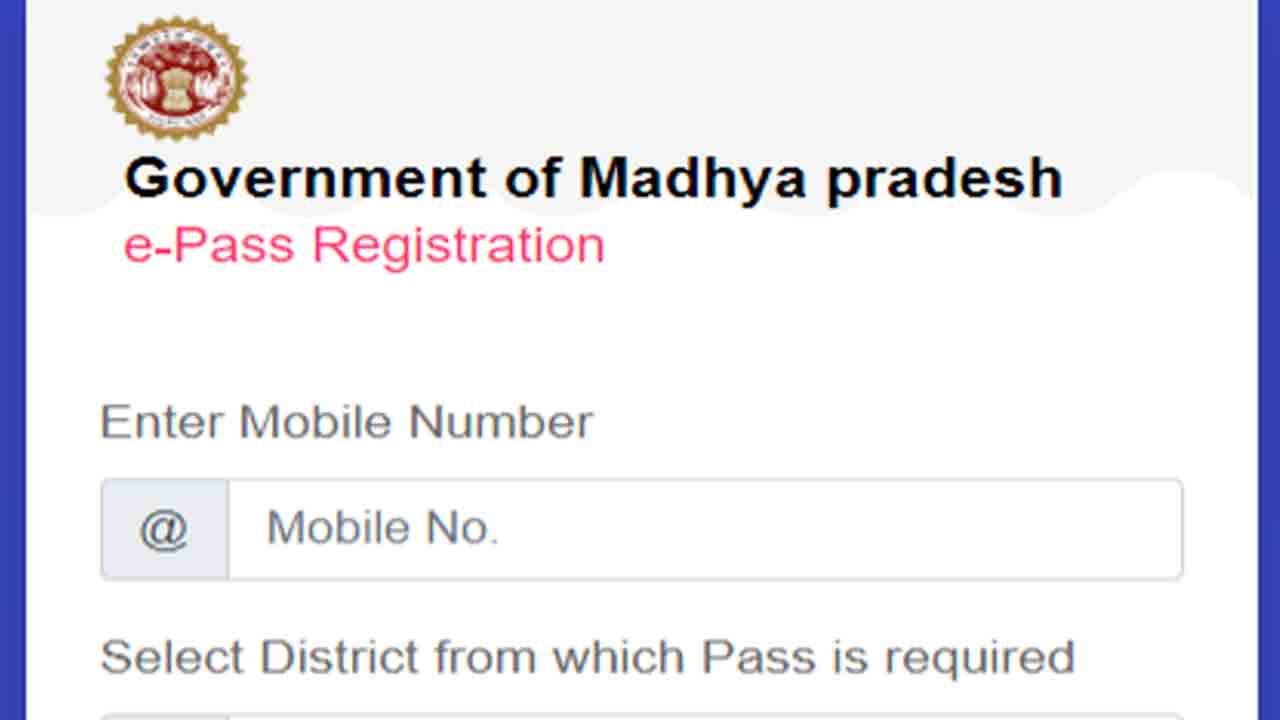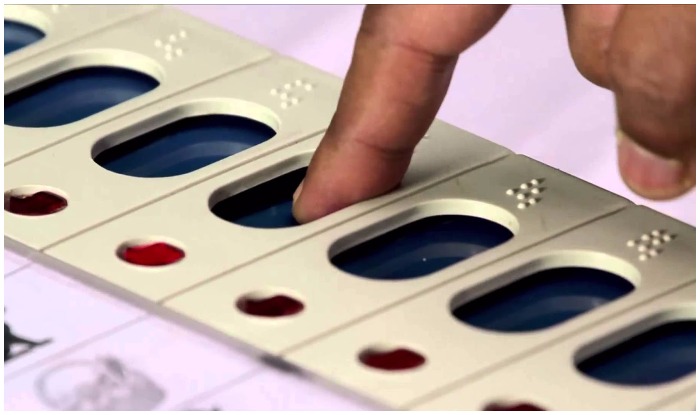Unnecessary movement of people is not allowed as nationwide lockdown to curb coronavirus spread is in place. But there is some good news for people of Madhya Pradesh living in other parts of the country. Shivraj Singh Chouhan-led BJP government has launched an E-pass scheme for them. Those who want to return to their native places in Madhya Pradesh can apply for this E-pass.
One can apply for this E-pass using his or her mobile phone, and no paperwork is required. Once approved, the E-pass will be received on the same mobile number. Considering the lockdown, it has been decided that people will not require a print out of the E-pass.
Madhya Pradesh government has launched a portal for this purpose. Those who want to apply for E-passes can visit https://mapit.gov.in/covid-19/.
Here’s how to apply for the E-pass:
Step 1: Visit the official website of the Madhya Pradesh government https://mapit.gov.in/covid-19/.
Step 2: Click on the option “Apply for ePass” available on the page.
Step 3: For registration, enter a valid mobile number.
Step 4: Select the district for which you want to apply and enter the captcha image as appear on the screen.
Step 5: As soon the registration form is submitted a system generated OTP will be sent on the registered mobile number.
Step 6: Enter the received OTP and click on the submit button.
Step 7: Provide all the details like name, gender, residential address, purpose of visit, start and end date of the pass, type of vehicle and registration number. The applicant will also have to provide a soft copy of ID proof.
Step 8: Once the application request has been successful, a confirmation message will appear over the screen with Application-ID and submitted application will be sent for the approval to the respective District Level authority
Step 9: As soon as the lockdown E-pass gets approved, an SMS notification will be sent on the registered mobile number with a URL. E-pass can also be downloaded using the link.