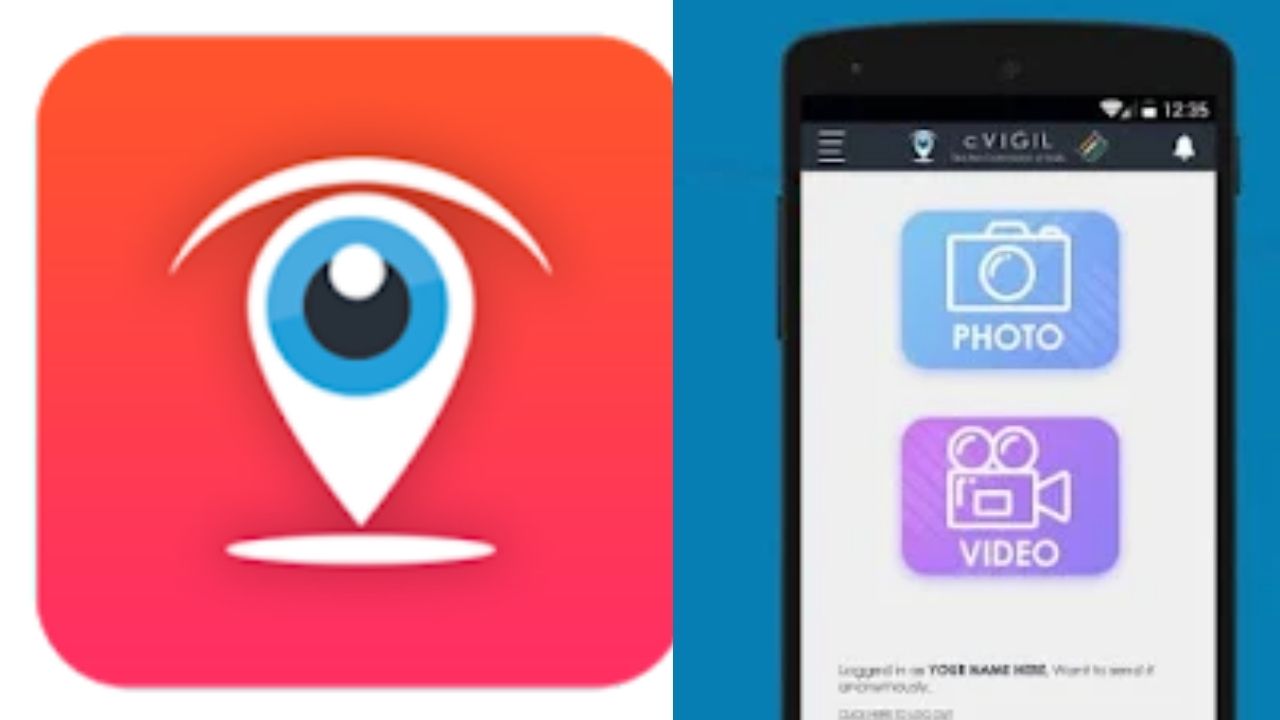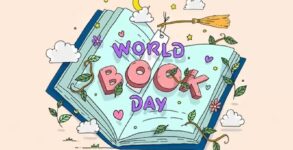cVIGIL App: The Election Commission of India has launched an online application for citizens to report model code of conduct (MCC) violations during the election period.
The application is called ‘cVIGIL’ to denote vigilant citizens of our country who can play a proactive and responsible role in the conduct of free and fair elections.
cVIGIL is a user-friendly application. Its beta version has been launched for citizens and election staff to make themselves acquainted with the application features by allowing them to send dummy data.
Citizens can download the cVIGIL application from Google Play Store.
cVIGIL allows vigilant citizens to give live reports on incidents of MCC violation within minutes of having witnessed them. They don’t have to rush any more to the office of the returning officer in their assembly constituency.
Once an incident of MCC violation is reported by cVIGIL app, it is forwarded to a Flying Squad for investigation. In case of a registered complaint, a unique ID number is generated to allow the citizen to track her complaint status.
Anonymous complaints do not get any identification numbers for tracking purposes.
Citizens can use cVIGIL to only report MCC violation cases. For other complaints, they can use the facility available in the mobile app/website of ECI Citizen Services.
Installation:
To install this application, users have to go through the following steps:
Step 1: A User can go to Google Play Store or click on the logo of cVIGIL App
Step 2: Click on Download icon and install the Election Commission of India’s cVIGIL Citizen Application in an Android smartphone.
The application is installed; now, you are ready to file MCC Violation complaints at the click of a finger.
Sign In:
To start the application installed in your mobile device, you need to log in to cvigil.eci.nic.in
Note: This application is compatible with 4.1 (Jelly Bean) and above Android version mobile devices. The application runs on a good internet connection and GPS enabled settings in the phone.
cVIGIL App: The Login screen gives a user two options to sign in the application
- Anonymously i.e. without sharing your personal details, or
- By registering personal details, including name, address and mobile number.
How to improve GPS accuracy?
cVIGIL uses smart GPS technologies to innovatively use it for Model code/expenditure violation management. Your GPS sensor lets your Android phone use cVIGIL citizen, Investigator, observer and monitor apps, and properly tag your geo-location.
A good signal is crucial for using cVIGIL app. However, the greater the accuracy requirements the longer it can take to get a more precise GPS measurement.
It takes time for a GPS device to get a fix and then it will try its best to hold onto it as you move around. As the GPS data is prone to errors and even if one applies the correct location manager provider there is a chance of observing occasional jitter in the locations.
One thing to note is that the GPS accuracy only gives an estimate to how good the calculation was given the GPS signals received. Systematic errors can give a good accuracy number but still represent a large position error.
This is why one may see the jitter even if the accuracy is very good. Accuracy measures are good to remove very large errors but on a lower level, it just gives an indication that the calculations converged.
cVIGIL app applies the algorithm to remove the very large errors. But there are still chances to improve upon the accuracy and reduce the small errors too, with these simple tweaks.
So, here’s how you can improve the GPS signal on your device. I’ll list out 4 free android apps which are tools to help you in better GPS accuracy.
Apart from this the Election Commission has also given a list of 15 things about which you can report. The list include the following:
- Money distribution
- Gifts/coupons distribution
- Liquor distribution
- Posters/banners without permission
- Display of firearms, intimidation
- Vehicles or convoys without permission
- Paid news
- Property Defacement
- Transportation of voters on polling day
- Campaigning within 200 meters of the polling booth
- Campaigning during ban period
- Religious or communal speeches/messages
- Use of speakers beyond permitted time
- Posters without mandatory declaration
- Transportation of public rallies
cVIGIL App: How to track your complaint?
After the successful submission of the complaint, you will receive a unique ID to track and receive updates on your mobile. Notably, you can report multiple incidents and for each complaint, you will get a unique tracking ID.