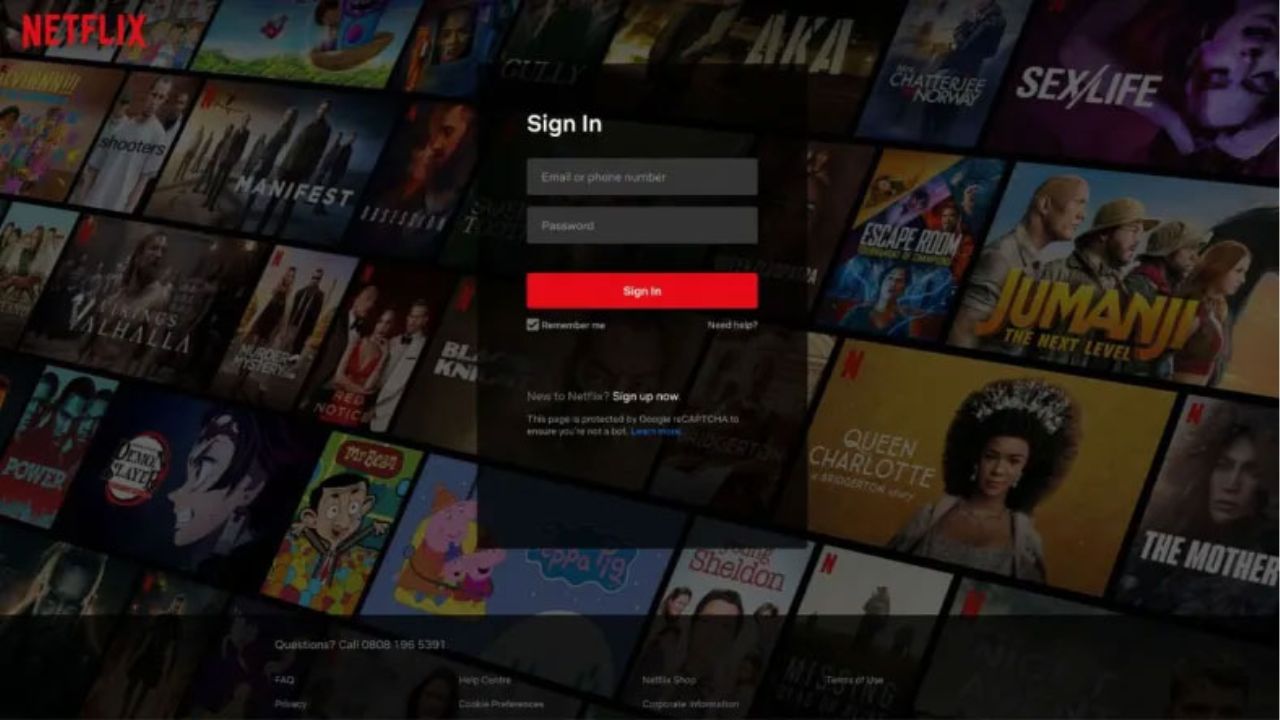How to Boot Someone from Your Netflix Account and Prevent Password Sharing: Sharing a Netflix account with family or close friends can be a convenient way to watch your favourite television programmes and films together. However, if you suspect unauthorised access or wish to regain control of your account, it is crucial that you understand how to remove a user and prevent password sharing. In this guide, we’ll show you how to remove unauthorised users from your Netflix account and implement additional security measures.
How to Boot Someone from Your Netflix Account and Prevent Password Sharing
Change Your Password in Step 1 The initial and most important action is to alter your Netflix password. This will deny access to anyone who might possess your current password. Here are the steps to changing your Netflix password:
- Using a web browser, sign into your Netflix account.
- Select “Account” from the drop-down menu that appears after clicking your profile icon in the upper-right quadrant.
- Click on the “Change password” link in the “Membership & Billing” section.
- Enter your existing password, then your new password. Choose a password that is both strong and unique to improve security.
- Save the alterations. A new password has been assigned to your Netflix account.
Step 2: Examine Your Recent Viewing Behaviour After altering your password, you should examine your recent viewing history. This will help you identify any unfamiliar or suspicious television programmes or films that were accessed without your knowledge. Follow these procedures to evaluate your viewing:
- Visit Netflix’s website and sign in with your credentials.
- Click on the icon of your profile in the upper-right corner and select “Account.”
Scroll down to the “My Profile” section and select “Viewing activity.” - Peruse a list of recently viewed films. If you observe anything unusual, it is possible that someone else has accessed your account.
Sign out of all devices in Step 3. To maintain full control of your Netflix account, you must log out of all devices that may have access. Here’s how to proceed:
- While connected to your Netflix account in a web browser, click on your profile icon and then select “Account.”
- In the “Settings” section, find and select “Sign out of all devices.”
- Netflix will validate your selection and sign out of all devices connected to your account, effectively terminating unauthorised access.
Step 4: Implement Dual-Factor Authentication Consider enabling two-factor authentication (2FA) in order to increase the security of your Netflix account. In addition to their password, users are required to provide a verification code, which is typically sent via email or text message. Follow these instructions to enable 2FA on your Netflix account:
- Use a web browser to access your Netflix account and navigate to “Account.”
- In “Settings”, select “Set up two-factor authentication.”
- Choose your preferred mode of receiving the verification code by following the on-screen prompts.
- When prompted, enter the verification code to enable 2FA for your account.
Step 5: Inform Your Inner Circle For future password sharing to be avoided and account security to be maintained, it is essential to maintain open communication with your trusted circle. Explain the significance of account privacy and the dangers of password sharing, and encourage everyone to create their own Netflix accounts or contribute to a shared family plan.
Controlling your Netflix account and preventing unauthorised password sharing is crucial for protecting your privacy and account security, as stated in the conclusion. By changing your password, evaluating your viewing activity, signing out of all devices, enabling two-factor authentication, and educating your trusted circle, you can effectively remove someone from your Netflix account and prevent password sharing in the future. Remember that it is crucial to routinely monitor your account activity and take the necessary precautions to protect your online streaming experience.