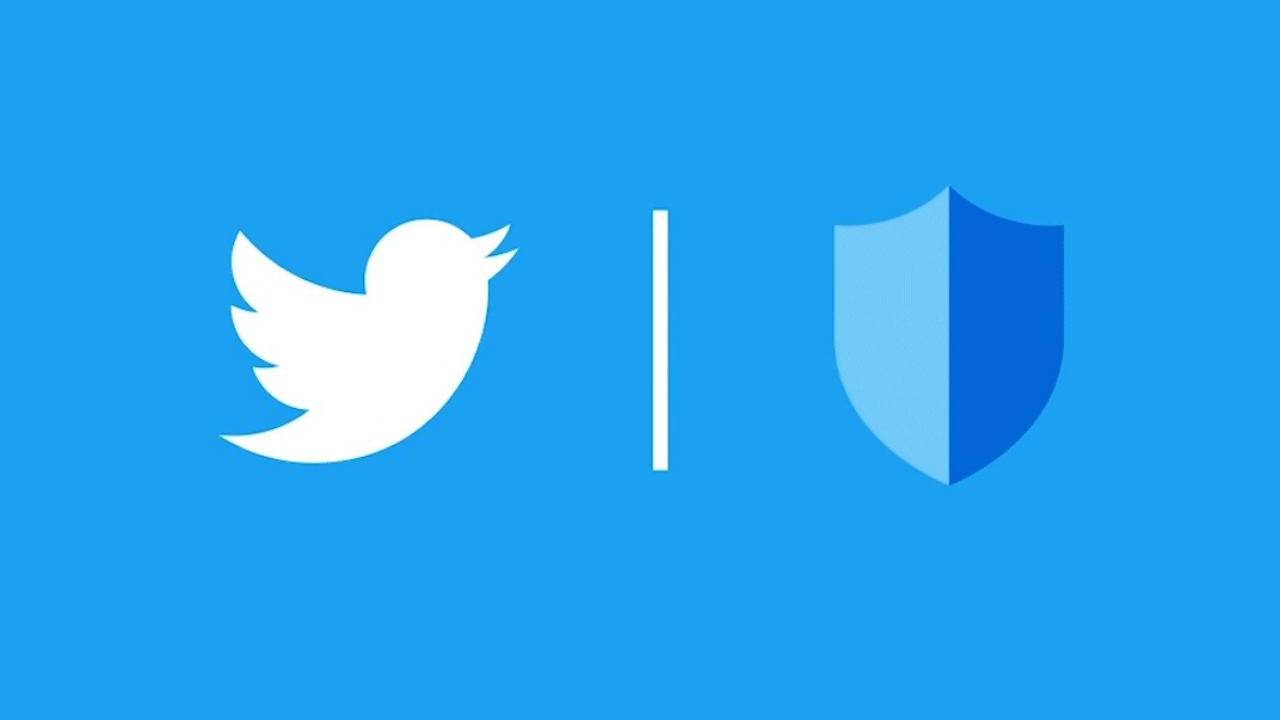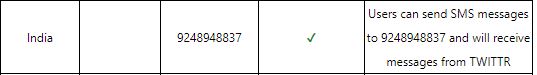Twitter and its feature, 280-character restriction is a boon to the internet. It makes the writing more potent because people are forced to get to the point instead of rambling on.
Anyone can search for things that are happening “right now,” as opposed to waiting hours to update its links. It also helps in providing an avenue to organize a healthy discussion to happen which is open to the public and encourages greater public participation.
But what to do when your internet stops working? Do we know the ability to publish headlines to the Internet using only text-enabled cell phones? How is that possible, you ask?
Twitter is not confined to web-only, browser driven, Internet-driven social media platform (like YouTube, and to a lesser extent, Facebook).
The makers of Twitter have provided provisions to send updates to Twitter, while you’re away from your computer. It can be done through text messages (aka ‘SMS’), which you probably use all the time anyway, so there’s not much to learn.
You can tweet by SMS if you don’t have internet access. Send your tweet to 9248948837 from mobile number associated with your Twitter account.
Text tweets by sending them to 9248948837 From Twitter:
Some other features that can be done through SMS are-
- @ [username] + message– shows your tweet as a reply directed at another person, and causes your tweet to save in their mentions tab.
- D [username] + message– sends that person a Direct Message that goes to their device, and saves in their web archive. You can also use M [username] + message to send a private message!
- RETWEET [username]– sends that user’s latest tweet to your followers.
- FOLLOW [username] – allows you to start following a specific user, as well as receive SMS notifications.
The flood of tweets you receive after connecting your phone to your Twitter account might be too much for your sanity and your phone’s battery.