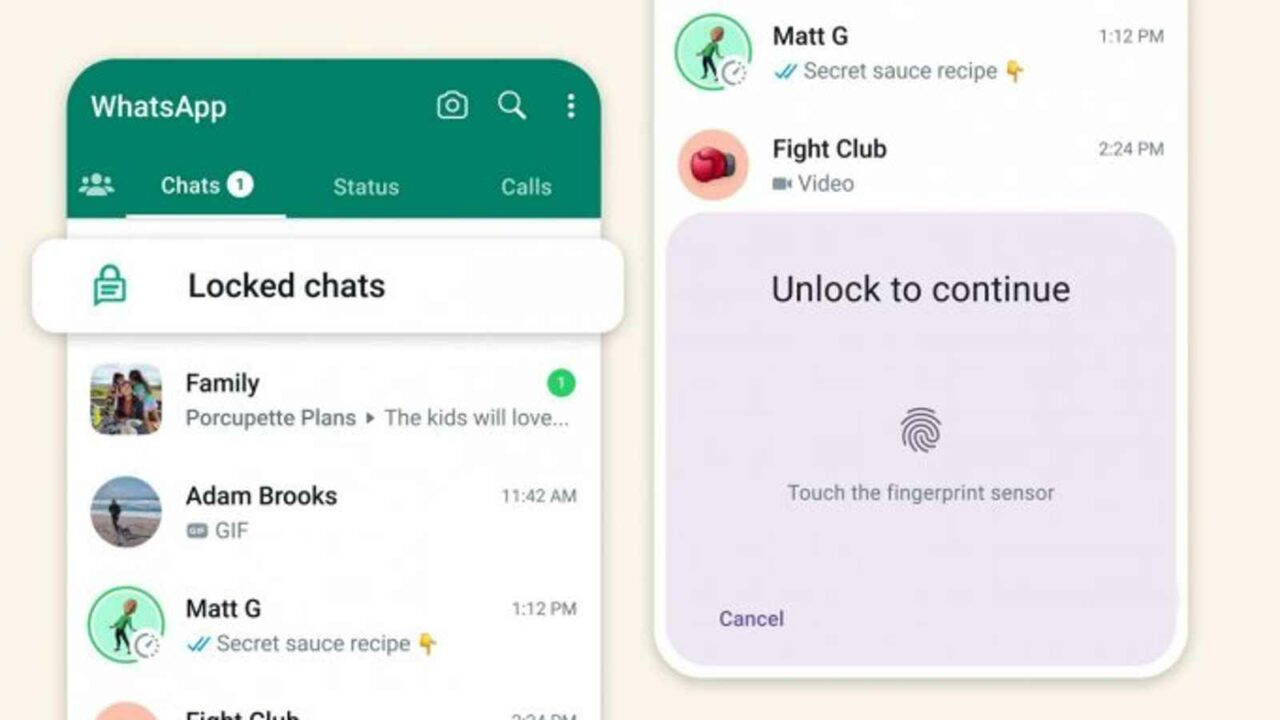WhatsApp Chat Lock feature: WhatsApp has introduced a long-awaited feature called Chat Lock to assist users in maintaining the security and privacy of their messages and conversations. This feature has been tested extensively and is now available to Android and iOS users around the world. This will increase privacy because users will be able to secure their chats with fingerprint sensors.
The WhatsApp Chat Mute feature was a must-have for those who wish to keep their conversations private. The Meta-owned instant messaging application announced its newest feature in a blog post. The company believes this feature will be ideal for people who occasionally share their phones with family members or for situations in which someone else is holding your phone when an important message arrives.
“Our passion is discovering new methods to keep your messages secure and private. “Today, we’re excited to introduce Chat Lock, a new feature that allows you to secure your most private conversations with an additional layer of security,” the Blog Post stated.
According to WhatsApp, locking a conversation removes it from the inbox and places it behind a subdirectory that can only be accessed with a device password or biometric, such as a fingerprint. When you enable Chat Lock for a specific conversation, the app will automatically conceal the contents of that conversation from notifications as well.
Because only a fingerprint can unlock the conversation, it is virtually impossible for anyone else to access it. This feature also prevents media files, including images and videos, from being automatically saved to the device’s gallery when they are received in a locked conversation.
A WhatsApp user can lock a one-to-one or group conversation by pressing the chat’s name and selecting the lock option. To access these chats, gently pull down your inbox and input your phone’s password or biometric.
WhatsApp also stated, “Over the next few months, we’ll be adding more Chat Lock options, including locking for companion devices and the ability to create a custom password for your conversations so that you can use a different password than the one you use for your phone.”
WhatsApp Chat Lock: Step-by-step guide to setup the feature
Step 1: Open WhatsApp
Step 3: Select the chat you want to lock
Step 4: Tap on the name of the person or group at the top
Step 5: Under the Disappearing Messages you will find Chat Lock option
Step 6: Toggle on “Lock this chat with fingerprint”
Step 7: Confirm Chat Lock with your fingerprint
Step 8: A pop up message saying “This chat now locked” will appear