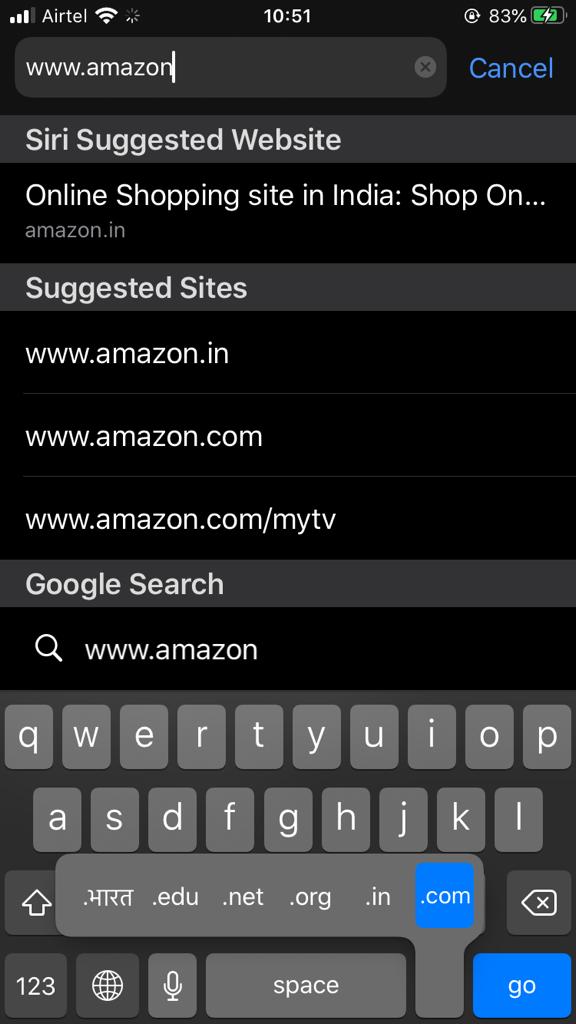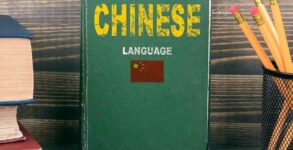We see amazing videos on the web that teach us that iPhone has so much hidden in it and we never knew about it and here are some hacks that will make you realize that you are today years old, from charging the battery faster to taking a hands-free photo, these are the secret iPhone hacks you wish you knew sooner.
1. You can save time on your searches:
If you need to search for a website in hurry and you hate to type the full URL of the website, here’s a short cut you need to know- While typing the web address into Safari, you can save a few seconds by holding down the full stop icon on your phone’s keyboard, which will bring up a list of URL endings. Options range from the standard suffixes (.com, .co.bharat,in) to the more uncommon ones (.edu, .ie).
2. How to correct pronunciation of Siri?
You might have faced the problem that Siri sometime uses wrong pronunciation for certain names and you have the urge to correct her but you think you can’t, no there is actually a way. If Siri says your name incorrectly all you need to say her is “that’s not how you pronounce” after that Siri will ask for suggestion and you pronounce it select the option in which way you want to listen it.
3. How to record a video and take a picture at the same time?
Speaking of your phone’s camera, you can snap a photo while filming a video, too. All you have to do is press the shutter icon next to the video button. One warning, though: Because the photo is taken by the video camera’s sensors, it won’t turn out quite as high-quality as your other images.
4. How to take a photo when your storage is full?
That dreaded “Storage Full” notification always pops up at the most inconvenient times—like when you want to snap a photo of your sister’s graduation or best friend’s wedding. Luckily, you can use the camera option in your Facebook or Twitter app, instead. By starting a new tweet or post, clicking the camera icon, and then snapping your photo, the resulting picture will be saved to your Camera Roll. Crisis averted!
5. How to convert videos to GIF?
There are lots of apps that can do this, but you can create a snappy built-in tool too, using the Shortcuts app! The good news is that you won’t need to create this yourself – search the gallery for ‘Video to GIF’ (though you can take a look at how it was built to see what it’s many moving parts are) and add it to your Library. When you select it, it shows your videos, and you can select one to trim it to the length you want, then turn it into a social-ready GIF.