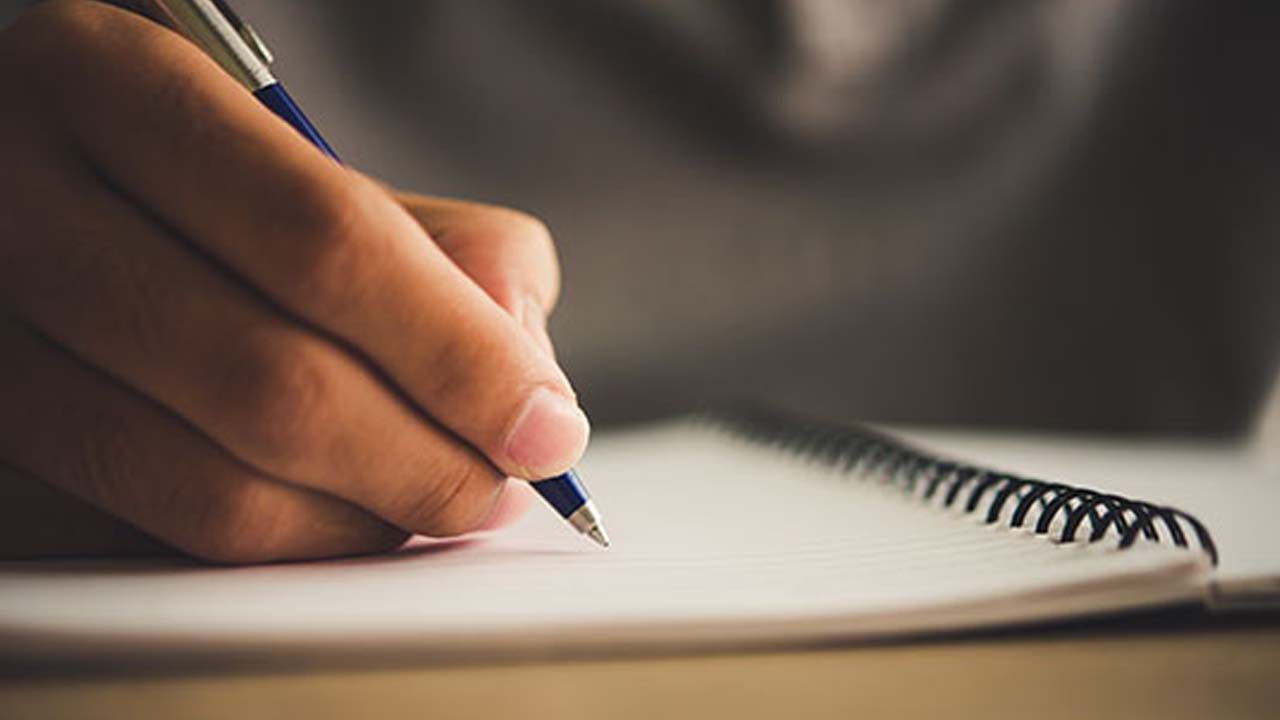NTA NEET (UG) Answer Key 2019 update: NTA NEET (UG) Answer Key 2019 is now available online.
National Testing Agency, NTA has released the National Eligibility cum Entrance Test, NEET 2019 answer key on its official website.
Candidates, who had appeared for the NEET 2019 exam, can now download answer keys and OMR sheets available on the official website.
Guide to download the NEET answer keys and OMR sheets can be found below.
NEET answer keys and OMR sheets: Steps to download online
- Step 1: Visit the official websitentaneet.nic.in
- Step 2: Click on the link on the homepage which says ‘NEET answer keys and OMR sheets’
- Step 3: Read the instructions
- Step 4: Download NEET answer keys and OMR sheets.
Direct Link to raise objection against NEET answer keys: https://ntaneet.nic.in/
Candidates should note that they can check their answer keys and raise objections latest by 11:50 pm on May 31, 2019.Candidates will have to pay as application fee of Rs. 1000 for per question per objection raised.
Procedure for Challenge of Answer Key
1. Please go to website https://www.ntaneet.
2. Login with your Application Number and Password and Submit.
3. Click ‘Apply for KEY Challenge’.
4. You will see 180 Questions (Physics/Chemistry/Biology (Botany & Zoology). They are in
sequential order.
5. Select Question(s) to be challenged.
6. The number next to the question under the column ‘Answer as per NTA stands for the correct
Answer Key to be used by NTA.
7. Once you select any question for Challenge, you will see four options under the column ‘Suggested
Answer(s) by the Candidate’.
8. If you wish to challenge, you may use anyone or more of the Option IDs given in the next four
columns by clicking the check box.
9. After clicking your desired option for all Questions you want to challenge, scroll down, ‘Submit’
and move to next screen.
10. You will find a screen displaying your challenges.
11. Click on ‘Final Submit’.
12. Kindly pay the processing fee.
13. In the next screen, click on ‘Go for Payment”.
14. Select Mode of Payment and Pay your processing fee @ Rs.1,000/- for each question challenged.
Make payment through Debit/Credit Card/Net Banking.
15. After successful payment download/print the key challenge receipt.
16. In case your challenge is found correct, your processing fee will be refunded in the same account.