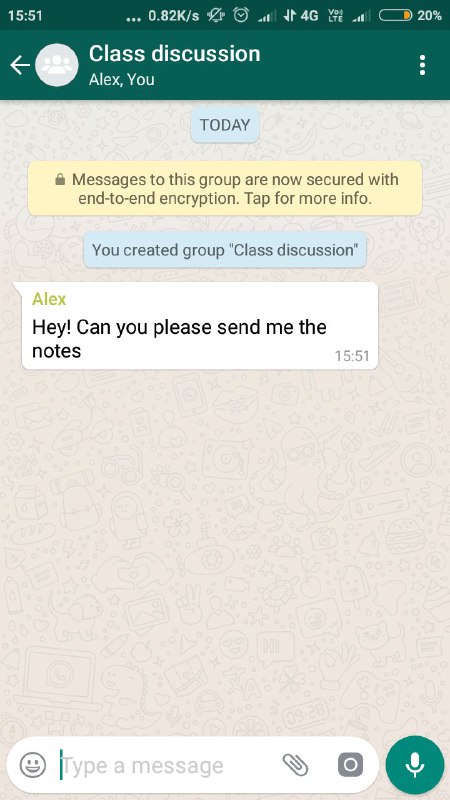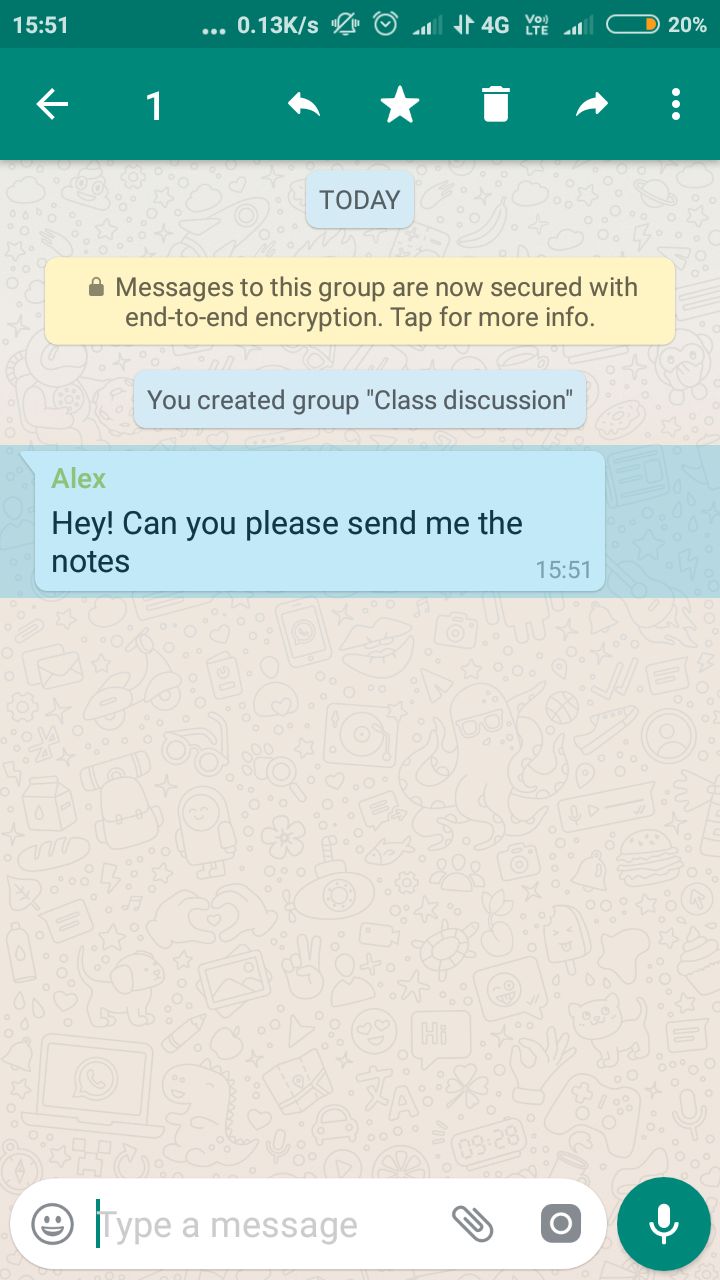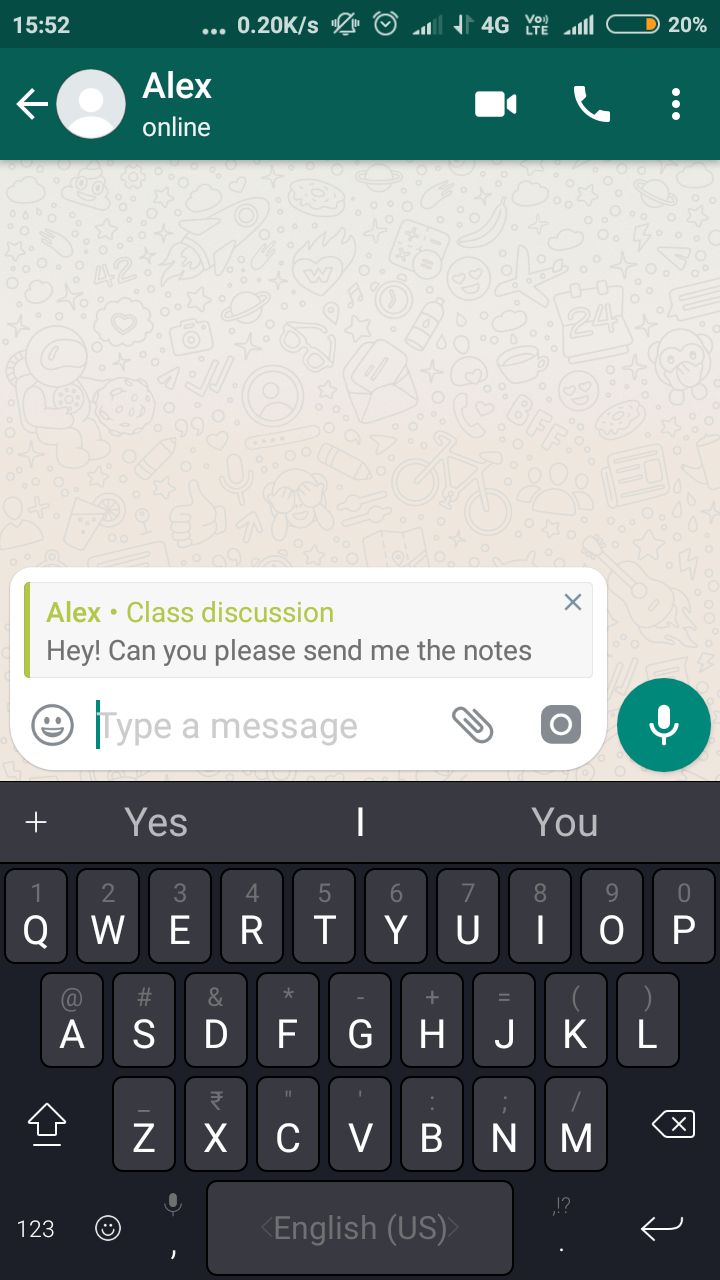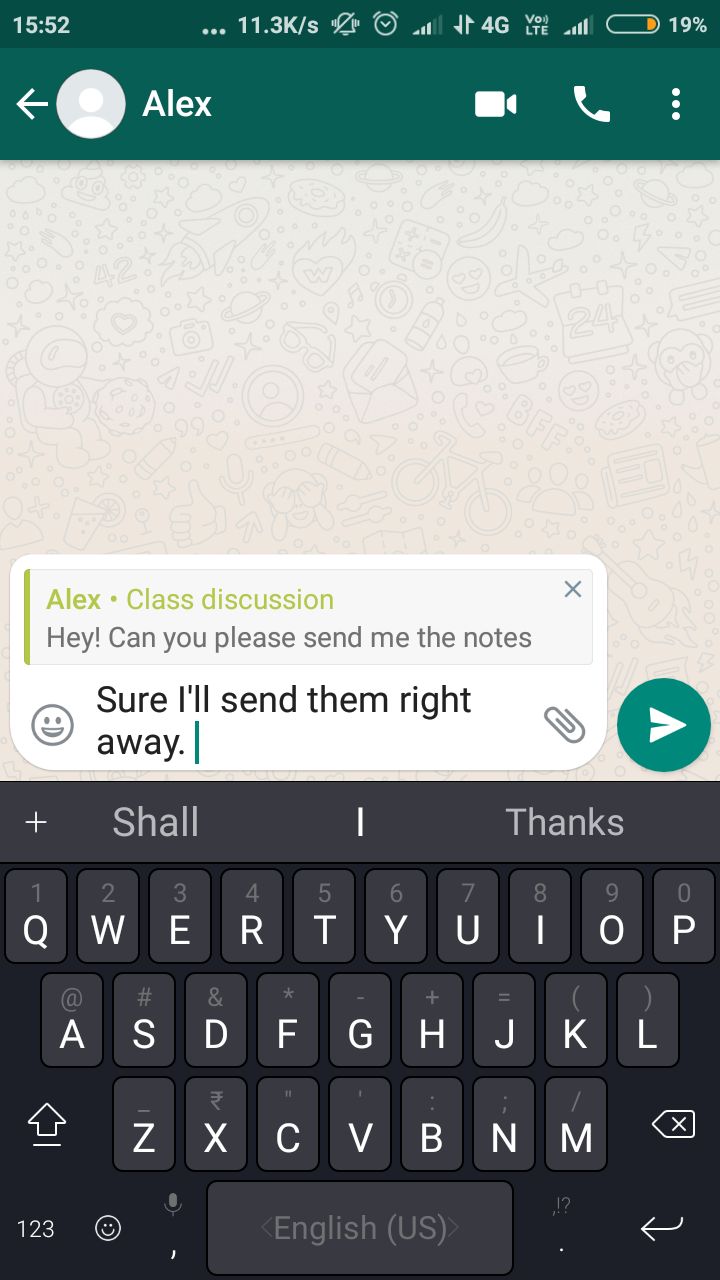WhatsApp, the most popular social media app has recently released a new update for its beta users. The new feature would allow users to exchange messages privately even during a group chat. The feature would be called Private Reply and users would be able to access it from their group only.
We have below jotted down the steps to help you make full use of this new addition in case you are a beta Whatsapp user
1. Make sure you have the latest beta release on your smartphone.
2. Go to any group to try this feature.
3. Select any message of that person you want to initiate a conversation with.
4. On the top right most corner, click the three dots present vertically.
5. Select Reply Privately.
6. Now you will be redirected to a new chat window.
7. You can easily reply to the message and you can easily reply to that one person.
8. Voila, you saved your time of manoeuvring the app for doing an easy task. Easy peasy!