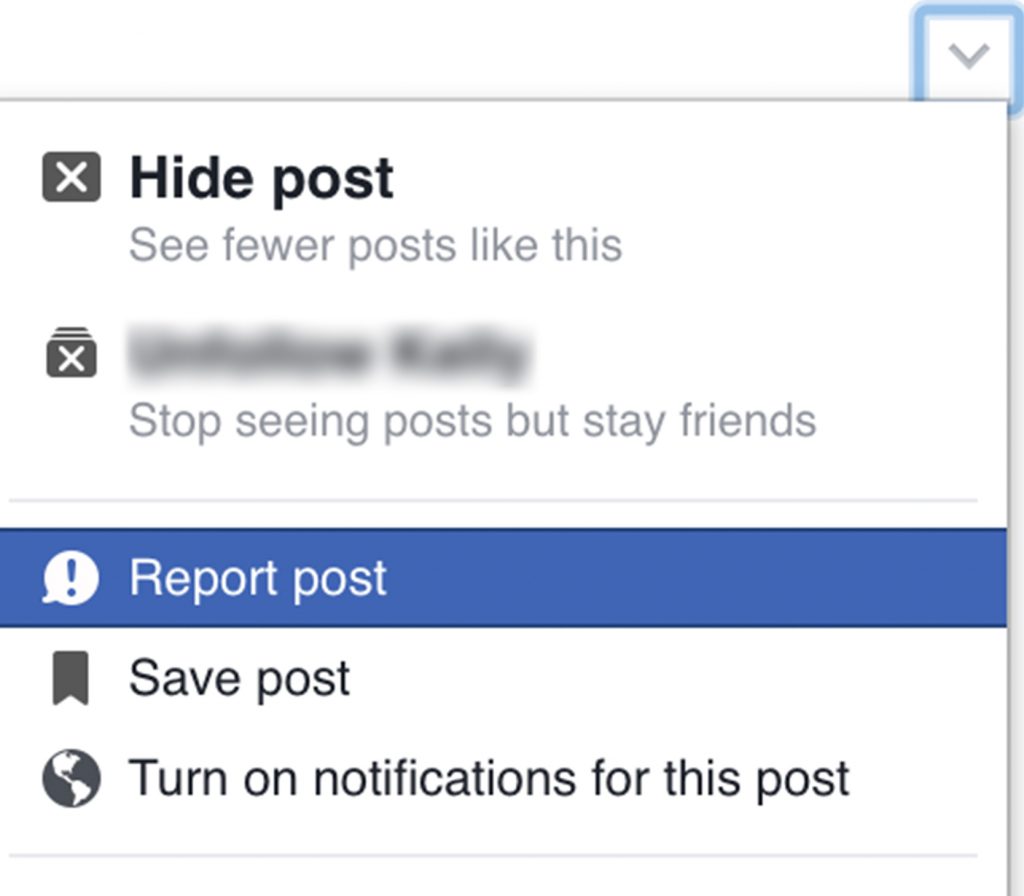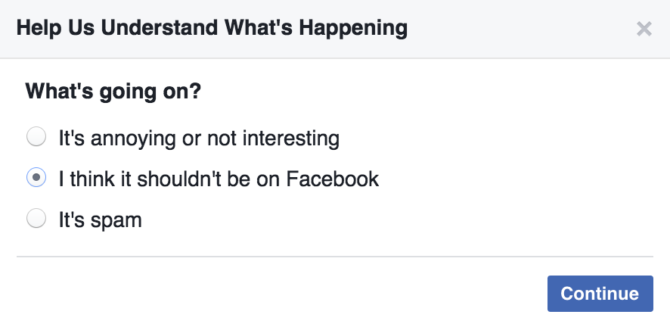Complaints about fake news have been dominating in the cyber world since Hillary Clinton’s loss to Donald Trump in the US presidential elections. Many researchers, politicians and activists have attributed Hillary’s failure to the fake news article that flooded in social media websites, especially Facebook.
Finally, Facebook had decided to act against the fake news sites. The Social media website has introduced a new user-reporting feature to call out the fake news reports.
Now, when a user reports a post in their timeline (after selecting “I think it shouldn’t be on Facebook” option), they are able to select “It’s a false news story” from the subsequent screen, Inquisitr reported.
How to report fake news?
To report, a user needs to click on the drop-down arrow at the top right corner of the post. The user can now select the ‘report post’ option.
From there ““I think it shouldn’t be on Facebook” option can be selected and click “Continue.”
Then “it’s a false news story” option can be selected.
After that, a user can choose actions to avoid seeing such content again, such as blocking, unfriending, or unfollowing the person who posted the article.
The feedback will be sent to Facebook so that they can review the allegedly fake news story.