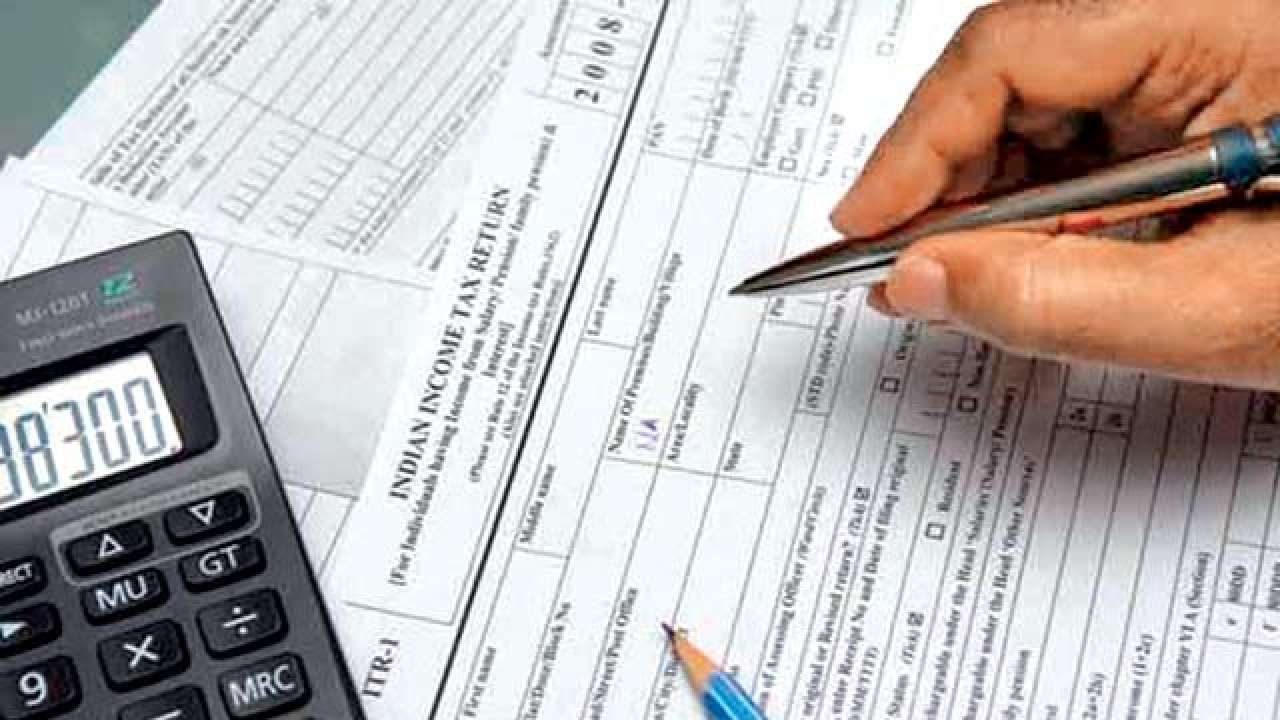It’s a common belief that filing an income tax return (ITR) is a cumbersome process. This is a lot more true for salaried individuals. Salaried employees always think this is a difficult process and leave it off for the 11th hour before getting started on their income tax return filing. It’s time to, however, break the myth surrounding ITR return.
You must educate your workforce regarding how to file ITR returns. E-filing of income tax returns is a simple and easy procedure. One can e-file your returns from the comfort of their homes using the offline method. Educate and inform your workforce that they must do the following:
First, go to the Income Tax filing website (incometaxindiaefiling.gov.in) and register yourself by creating an e-filing account. An activation link will then be sent to your registered email address. Click on the activation link sent in the mail and enter the One-Time Password (OTP) delivered to your cellphone to complete the registration process.
It is mandatory for every Indian citizen to do e-filing of income tax. Only people above the age of 80 are exempted from filing using this process. Although it seems like online income tax returns, this is actually the offline process. However, for taxpayers above the age of 80, they are allowed to file income tax returns physically, on paper. So, let us now discuss the initial preparatory steps in the process of filing the ITR returns offline.
Collect all your documents
The primary step to filing income tax returns is to first gather all the relevant documents as recommended by the Income Tax Department. Make sure that you’ve collected your Form 16, interest certificates, salary slips, income tax certificate and Form 26AS. These documents will give you detailed information about TDS or tax deducted at source from your salary annually, and, will help you calculate the gross taxable income.
Download Form 26AS
Form 26AS is a tax passbook. It contains all the information about the taxes deducted from the income and gets deposited towards your PAN number during the financial year. You should cross-verify your TDS certificate with form 26AS for any discrepancies in both the reposts. You may also check both of them to make sure that all the taxes deducted from the income, such as interests and salary are deposited towards your PAN and with the government. Form 26AS can be downloaded from the website called ‘TRACES.’
Rectify any errors
If there are discrepancies in the amount mentioned in both the TDS certificate and Form 26AS, you should bring it to the notice of the deductor and get it rectified. The deductor, in this case, can be the bank, employer or others. Contact them and get the errors resolved.
If this error isn’t corrected then you cannot claim credit of that particular tax, like TDS refund, which has got deducted. It is better to keep a record of your tax passbook, form 26AS, to prevent any such errors while filing income tax returns.
Calculations
Once you’ve done all the necessary verifications and collected all the relevant documents, you must now calculate your total chargeable income. Total chargeable income is calculated by adding your income gained from all the 5 major sources of income, such as salary, property, investments, business, capital gains and by claiming all those appropriate deductions allowed as per the Income Tax Act.
Calculate tax liability
After calculating the total income, you will have to then calculate the tax liabilities by employing the relevant tax rates that are effective for the financial year as per the income slab. These slabs are available online on the income tax department website.
Calculate if any tax is remaining to be paid
Once you’ve calculated your tax liabilities for the financial year, subtract the taxes that are already paid through Advance tax, TCS and TDS during the financial year. Also, add interest, if applicable, payable under various sections of the Income Tax Act.
This calculation will give you a clear idea of the taxes paid and whether you’ve left out on paying any taxes. It will also let you know if you accidentally pay any extra tax or are due for a TDS refund.
It is important to do these assessments as mentioned above before filing for TDS refund and ITR return. These assessments will streamline and your process of filing for income tax refunds.
Now, once you’ve completed all the assessment you are ready for your income tax returns filing. The most common methods of filing returns, which is used by most individuals who conduct a self-assessment of their taxes, is the offline method. The offline method allows you to customize the figures as per your calculations. Follow the steps below for offline income tax filing:
- Visit theincome tax filing website “www.incometaxindiaefiling.gov.in”.
- From the menu bar select “Downloads”; then go to “Offline Utilities” and select “Income Tax Return Preparation Utilities”.
- Depending on your income type, choose the right ITR form for IT returns filing. You will find ITR forms in both Java and Excel formats. Depending on your choice, select the right file type. Click on “Download Link” found under the Java or Excel formats.
- The ITR return file will get downloaded in the ZIP file format. Extract the file at a relevant location in your computer.
- Enter all the relevant and mandatory information in the ITR form during the IT return filing.
- Calculate all the taxes and confirm all the pages.
- Then, click on “Generate XML”.
- Then, click on “Save XML” and save the file at the desired drive.
- Once you have calculated and filled in all the information correctly, log on to “www.incometaxindiaefiling.gov.in” once again.
- Go to “E-file” select “Income Tax Return”.
- Select “Assessment Year”.
- Select “ITR Form Name”.
- Then in “Submission Mode”, select “Upload XML”.
- Under the drop-down, select any one of the options and verify the returns.
- Click on “Continue”
- Then attach the duly filled XML file
- Check your returns as per the option selected in point “m”.
- Your returns will get submitted and you’ll receive a confirmation email.
Although efiling of income tax through this offline method seems like a tedious process, prepping your ITR return filing yourself is not all that difficult. Also, if you wish to add a few details into your ITR return file or want to do a self-assessment before e-filing for ITR returns, this offline method is the best option for filing income tax returns. Once you complete your income tax return filing correctly, you will receive the income tax certificate to prove the same.
So, the next time you are worried about “how to File ITR”, simply follow these steps and file your income tax return yourself.