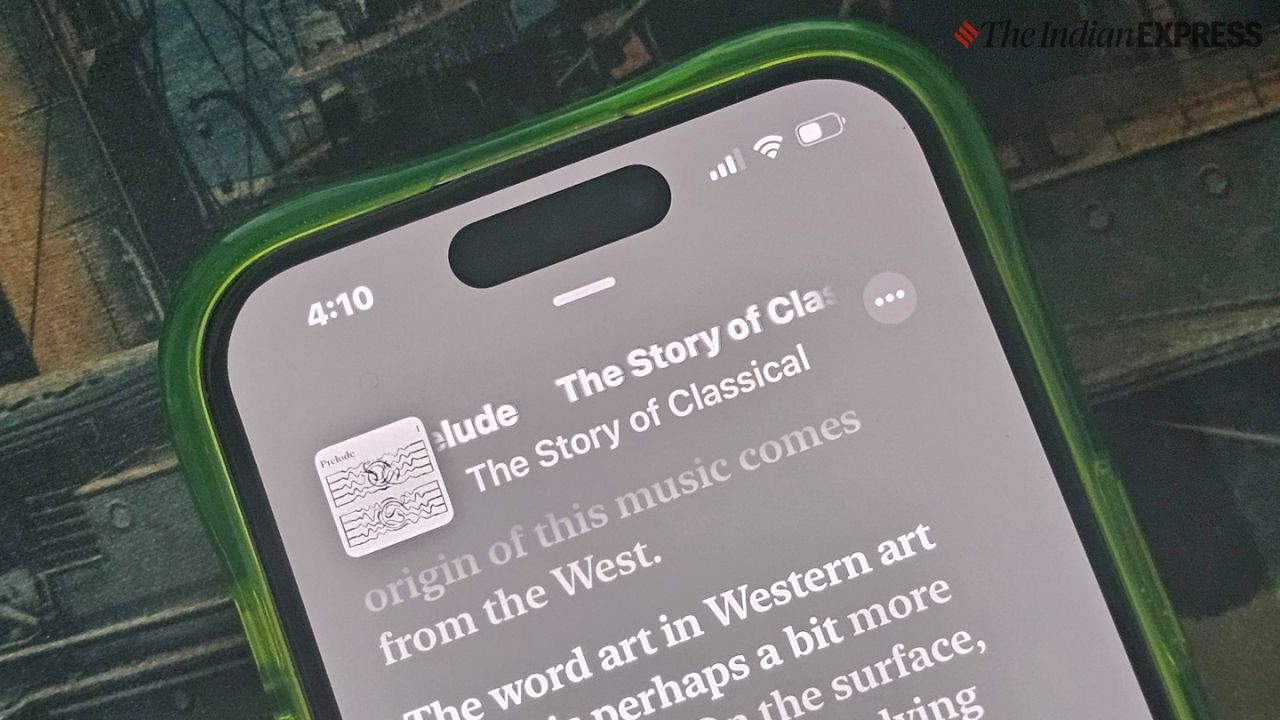Jumping Between Sections Using Apple Podcasts Transcripts: By utilizing the transcripts provided by Apple Podcasts, one can navigate between segments of a podcast. This is how.
Apple Podcast Transcripts: Section navigation
- By utilizing the transcript, one is able to navigate the podcast by skipping, jumping forward, or going backward.
- Tap the speech bubble in the lower left corner of the screen while an Apple Podcasts podcast is playing.
- By touching on particular words or sentences in the scrolling transcript, one can navigate to that location.
- Tap Play to bring attention to a specific section and access additional options.
- By touching and holding a section, one can select text.
- Clicking Play in the complete transcript view will cause the podcast to continue to the specified section.
You ought to have no trouble transitioning between sections using transcripts.