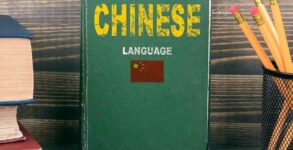Amidst the lockdown, WhatsApp has become the easiest and the safest way to communicate with friends and family. Now if people from your family or friend circle keep adding you to random WhatsApp groups, then you can simply stop them from adding you.
You just need to enable Group Privacy settings on your smartphone and no one can add you into a WhatsApp group without your permission.
This feature is available both on Android and iPhone. Here is a step by step guide you can follow to enable Group privacy settings on your smartphone.
Before you follow the guide make sure that you have the latest and the updates version of WhatsApp.
Steps to turn off push notifications and block Ad pop ups on your Laptop, Smartphone
A guide to stop others from adding you to WhatsApp groups using Android
Android user:
Step 1: Open WhatsApp on your Android smartphone.
Step 2: On the home page tap the Menu (three-dots icon on the top-right)
Step 3: From the drop the menu tap Settings.
Step 4: On the new page tap Account and then Privacy.
Step 5: Scroll down tap Groups and select one of the three given options.
- If you select Everyone option then anyone can add you to groups
- If you select My Contacts option then only your contacts can add you to WhatsApp groups
- The third option is My Contacts Except, it lets you allow only selected people to add you to WhatsApp groups.
You can either select contacts one by one or you can even select all contacts by tapping on the Select All icon on the top-right.
iPhone user:
- Step 1: Open WhatsApp on your iPhone and on the bottom bar.
- Step 2: From the given options tap Settings.
- Step 3: Next, tap Account > Privacy > Groups.
- Step 4: Just like Android you need to select one of the three given options, Everyone, My Contacts and My Contacts Except.
Here also you can select contacts one by one or you can just select all the contacts by tapping the Select All button on the bottom right.
Earlier, WhatsApp used to allow anyone to add anyone to a WhatsApp group but after receiving a user feedback that people add other people or anyone to random WhatsApp group, messaging app came up with these privacy settings to prevent the same.