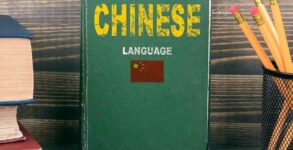If your are tired on writing long paragraphs and 280 characters are not enough for you, Twitter has introduced new voice tweet feature, now all you need to do it record your audio message and attach it to your tweet.
What are voice tweets?
Voice tweets are a new feature that is available for users of the Twitter for iOS app.
The voice tweet is basically a more creative way to express your thoughts, without having to think of the 280 word limit as sometimes 80 characters aren’t enough.
Twitter announced that “Sometimes 280 characters aren’t enough and some conversational nuances are lost in translation, We’re testing a new feature that will add a more human touch to the way we use Twitter – your very own voice.”
Hear us out: we're testing a new way to start a conversation. pic.twitter.com/sZTHwyqaIF
— Twitter Support (@TwitterSupport) June 17, 2020
The voice tweets have also some limitations, so individual voice clips are limited to 140 seconds. That said, if you exceed the limit, Twitter automatically starts a new voice tweet and creates a new thread.
Voice tweets are displayed in your timeline with a large card much like a video tweet, except, you know, there’s no video. The audio doesn’t auto-play; you have to tap on the image to get started.
How to use voice tweet?
Step 1: Go to create tweet
Step 2: If you have access to voice tweet, you will see icon of new waveform, next to camera icon.
Step 3: Tap waveform icon, then hit the red record button that shows up to start recording your voice tweet.
You can attach voice tweets to regular tweets, which basically means you can give your audio message a text caption. But Twitter said voice tweets can only be added to original tweets at this point. In other words, you can’t include them in replies or retweets with a comment.
How listen to a voice tweet appears?
The listen to voice tweet will appear in the as an audio clip with the sharer’s profile picture as the background. “Your current profile photo will be added as a static image on your audio attachment and will not refresh if you update your profile photo,” Twitter said.
You can listen to voice tweets by tapping the play button. On your iOS device, a player dock will appear so you can listen to voice tweets in the background and continue scrolling through your feed or switch to another app.
You can see an example of a voice tweet here:
Tweets with audio are rolling out on iOS and we only have one thing to say about it pic.twitter.com/CZvQC1fo1W
— Twitter (@Twitter) June 17, 2020
When will voice tweet will be available to all?
While audio tweets are accessible to users on all platforms, only a small group of iOS users can create them for now. Twitter says it should be available to all iOS users “in the coming weeks,” but there’s no word on when it’ll arrive on other devices.