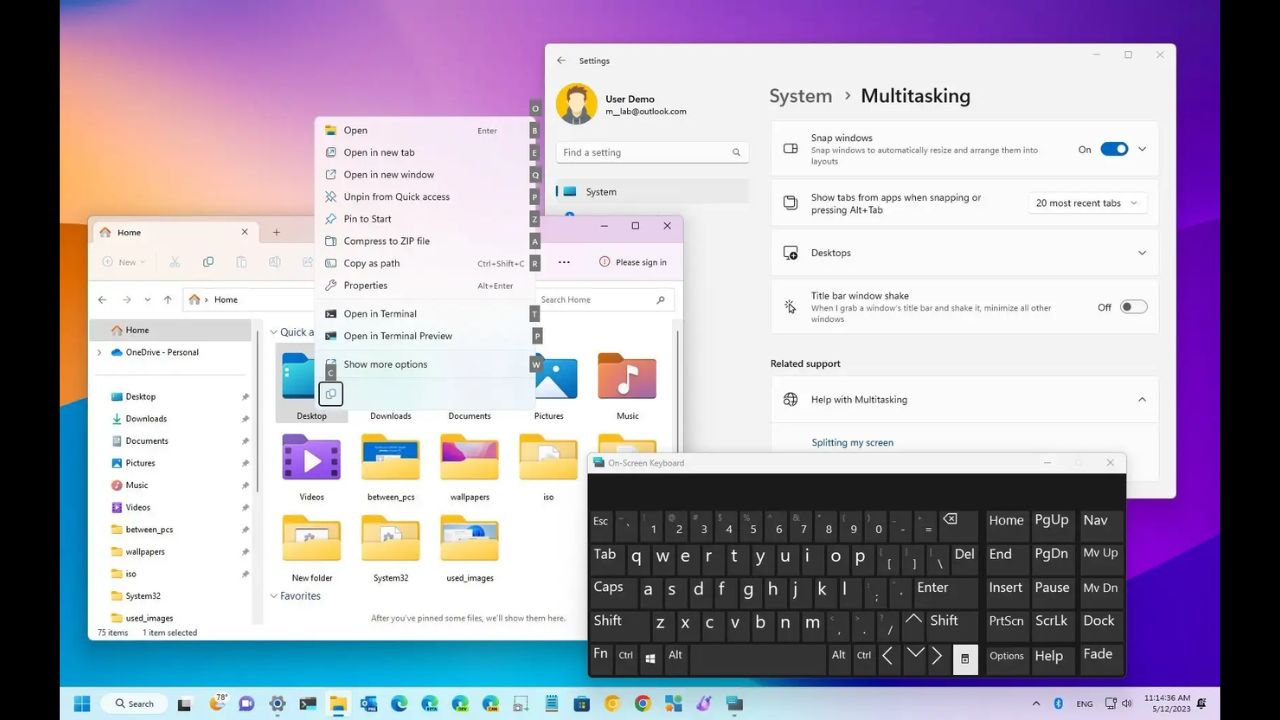Best New Upcoming Features in Windows 11 in June 2023: As part of the Moment 3 update, Windows 11 receives numerous new features. The Moment 3 update can be manually downloaded from the Windows Update website.
Numerous features, including Windows Copilot, native support for RGB lighting control, WinRAR and other archive formats, and the long-awaited “never combine taskbar button” feature, are anticipated to be released later this year.
In multiple respects, the Microsoft Build 2023 conference was an eventful occasion. Users of Windows will shortly be able to utilise a plethora of new features. Even though some of the most anticipated ones, such as Windows 11 Copilot and WinRAR support, are still a few months away, the most recent Moment 3 update includes a number of its own enhancements.
Here are the main features that can be accessed immediately with the Windows 11 Moment 3 update, as well as additional features.
Top ten new features introduced in Windows 11 Moment 3
Check out the following features if you have updated Windows 11 and received the Moment 3 update.
1. Bing AI search shortcut in the Taskbar
Microsoft has been incorporating Bing AI into Windows 11 in an intensive manner. The most recent addition to the Taskbar search is the Bing AI shortcut.
With it, you can now access Bing AI Chat with a single click on the Bing search icon in the taskbar. Obviously, the Taskbar search box must be enabled for you to see it (Settings > Personalization > Taskbar > Search > Search box).
2. Sense of presence
Presence sensing is a new privacy setting that allows users to enable or disable presence-sensing features, such as awakening the device when you approach it and dimming the display and securing the computer when you walk away. This new setting can be accessed via Settings > Privacy & security > Presence sensing on devices equipped with such sensors.
3. Glanceable VPN
If you are browsing the Internet with the VPN enabled, a small VPN shield will now appear on the network connection icon in the system menu.
Though this may not seem like a significant change, it is quite useful for users who may neglect whether the VPN is on or off.
4. Microsoft Blogs Image
The VPN shield icon will only appear if the VPN connection was configured within the Settings application. Therefore, if you are utilising a distinct VPN application, you are out of luck.
5. OneDrive storage indicator
A new OneDrive section has been added to the Accounts page of the Settings app, allowing you to monitor your OneDrive storage space and get a clearer summary of what’s consuming it.
This will be especially useful for users who rely on cloud storage and want to rapidly discover and administer the contents of their OneDrive cloud subscriptions.
6. Account Validation
Account Badging is a new feature that displays a question mark next to a user’s account name in the Start menu if their Microsoft account requires attention. Although it may not be the most intriguing feature, it will ensure that the user’s account and computer remain secure.
7. Language support for Live captions has been expanded.
On Windows 11, real-time captioning have been an essential accessibility feature. Users with hearing impairments benefit from live captioning of audio and video content. However, live captioning were not previously available for many of the world’s main languages. The expanded live captioning support now includes Danish, Chinese, French, German, Italian, Japanese, Korean, Portuguese, Spanish, and regional English dialects.
8. USB4 Hubs and Equipment
Windows 11 introduces yet another new page, USB4 Hubs and Devices, located under Settings > Bluetooth & devices > USB > USB4 Hubs and Devices.
This page contains information about the USB4 capabilities of your computer and the peripherals that support this technology.
Although there is nothing to configure on this page, it will be an important resource for users to learn what their USB4 devices are capable of and to copy that information in the event that it is required for troubleshooting.
9. The system menu clock’s seconds
One of the most requested features is the addition of a second hand to the system menu clock. And eventually, after months of testing, it has arrived.
To enable it, right-click the taskbar and select ‘Taskbar settings’ from the context menu. Select ‘Taskbar behaviours’ and enable Display seconds in system tray clock.
Note that this will increase your power consumption. However, if you wish to track the passing seconds, you now have the option to do so.
10. Adaptive luminance control for
Users with a laptop or two-in-one device can expect a new luminance control toggle to be added to the Settings app’s Display page. This will enable Windows to adjust the screen’s brightness and contrast dependent on the content.
Change brightness based on content can be enabled in Settings > Display > Brightness by selecting Change brightness based on content.
Bluetooth Low Energy Wireless Audio
Microsoft, in collaboration with Samsung and Intel, has introduced support for Bluetooth minimal Energy Audio devices that aim to provide high-quality audio at minimal battery consumption. This is a new audio standard that Samsung earbuds, such as Galaxy Buds 2, support, which correlates to an improved call, video, and music experience.
How to obtain the Windows Moment 3 update
Even though the Moment 3 update will be available for automatic installation on June 13, users can manually install the new features on their Windows 11 computers via Windows Update.
To do so, navigate to Windows Update > Advanced options > Options updates from the Settings app.
Six upcoming Windows 11 attributes
In addition to the features that will be introduced with the Moment 3 update, Windows 11 may receive a few additional features later this year. However, the precise date and month are currently undetermined.
Nonetheless, these are some of the most-talked-about features that have been either publicly announced or discovered in Windows Insider channels, and they are well worth reviewing.
1. WinRAR support
ZIP is the only integrated archive format for Windows. However, this will shortly change. Windows 11 adds native support for a number of additional archive and compression formats, including WinRAR, GZ, and 7-Zip. By the autumn, these will be available for testing by insiders, with a wider release anticipated in 2024.
2. Taskbar Ungrouping
For Windows 11 users, the inability to ungroup multiple applications on the taskbar has been an annoyance. It is one of the primary factors why so many people do not wish to transition from Windows 10. In the future months, Windows 11 will reintroduce this feature and encourage users to upgrade to the most recent Windows version.
3. Windows 11 Copilot
The introduction of Windows Copilot is arguably the greatest announcement of all. With the AI-powered Copilot sidebar, Windows will be the first operating system to have AI integrated directly into it, enabling users to issue natural language commands and receive all AI assistance directly from their desktops.
4. Microsoft Blogs Image
In conjunction with Microsoft 365 Copilot, which is expected to further enhance office productivity, Windows’s future contains many bright and optimistic prospects.
5. RGB illumination management
Users with RGB-colored peripherals will soon be able to modify the luminance and rate of colour changes without installing any additional software. Windows is slated to implement native RGB illumination controls that will serve as industry-standard configurations for a variety of such peripherals. When exactly this will be implemented is still unclear. When it does arrive, however, it is a feature that enthusiasts will undoubtedly welcome.
6. Windows Backup programme
Microsoft is also planning to introduce the Windows Backup app, which will allow you to back up all of your files, folders, apps, configurations, and settings to the cloud so that you can migrate them to a new PC without having to set them up individually.
7. Microsoft’s Blogs with New Voice Access Commands
Although a number of new Voice Access features have already been incorporated into Windows 11, Microsoft is currently testing a great deal more, particularly in the dictation department. Specifically, there are two dictation commands – “correct” and “spell” – presently in development that will enable users to correct dictation errors and spell commonly misspelt words such as names.
8. Microsoft Blogs Image
Many of these features are either exclusive to Insiders or will become so in the near future. However, given the rate at which many of these are being made available to the general public, one can anticipate that they will soon be made available worldwide.
Microsoft rolls out new update to Windows Subsystem for Android on Windows 11
FAQ
Let’s examine some frequently inquired questions about imminent Windows 11 features.
When will Windows 11 Copilot be made available?
Microsoft has not yet disclosed the date or month when Windows 11 Copilot will be disseminated to the general public. However, it is anticipated to appear in a future Windows Insider build.
What interesting features will Windows 11 offer?
In addition to Windows 11 Copilot, which may be one of the best Windows 11 features. A number of other features are likely to be introduced in the near future. Including native support for RGB illumination controls. Support for WinRAR and other archive formats, and presence sensing for supported devices.
2023 is expected to be the final year for Windows 11. Users are finally witnessing Windows come into its own and deliver on its promises as the next-generation operating system as a result of upcoming features. We trust this guide was helpful and enlightening, and that it satisfied your curiosity about Microsoft’s future plans. Until next time!