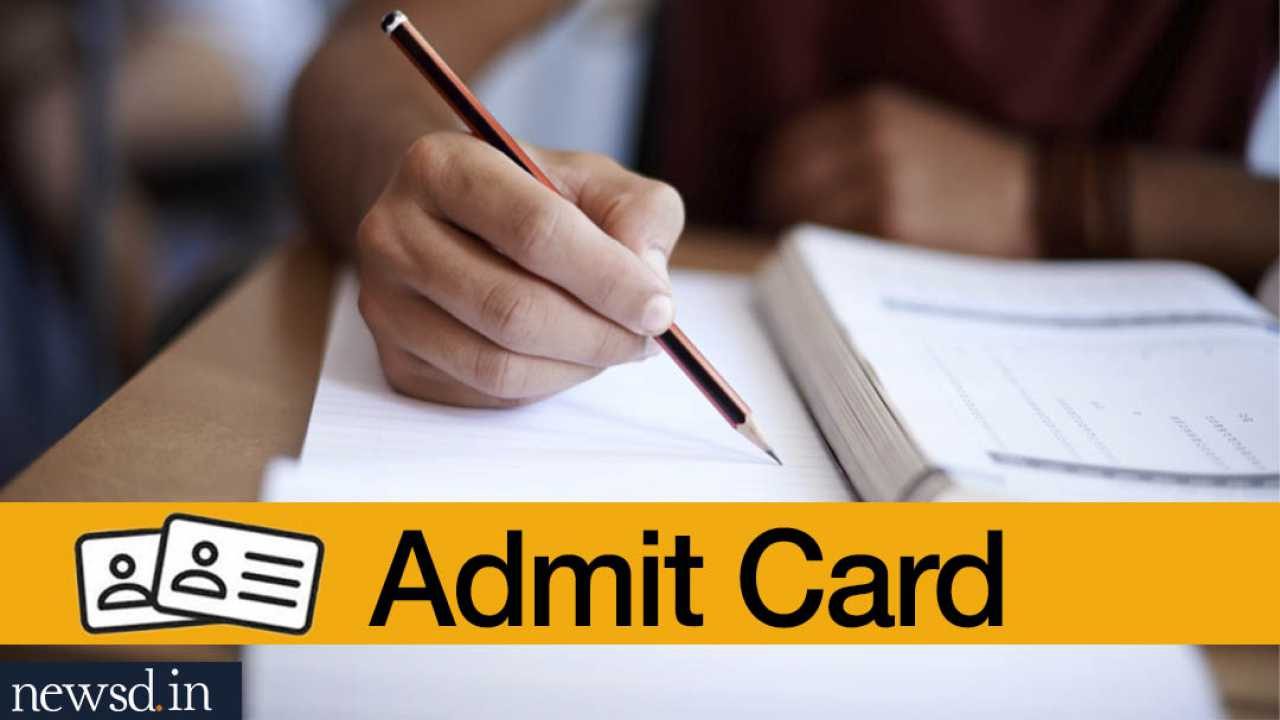DMRC admit card: The admit card for the recruitment exam to be conducted for several posts has been released by the Delhi Metro Rail Corporation (DMRC). Candidates who had registered for the exam can download the admit card by visiting the official website, delhimetrorail.com.
The exam is scheduled to be conducted from February 17 to 26 for the recruitment of around 14,93 posts.
Note: It is mandatory to carry a hard copy of the admit card to the exam hall or else they will not be allowed to sit for the exam. In case of any issue, candidates have to contact the help desk at 022-68202777 or email at [email protected].
How to download the DMRC admit card:
- Step 1: Open the official website – delhimetrorail.com
- Step 2: Then, click on ‘careers’ option available on the homepage
- Step 3: Scroll down to ‘DMRC/HR/rectt/.1/2019..’
- Step 4: Click on ‘application login’ on the screen
- Step 5: Log-in by entering details
- Step 6: Admit card will appear, download it
Exam pattern for DMRC exam
The paper-I will comprise of 120 multiple-choice questions (MCQs) each carrying one mark. One mark will be deducted for every incorrect answer. The exam will be conducted for 1.5 hours duration. Paper-II will include 60 questions.
It will be conducted for 45 marks and will have the same marking scheme. It is also mandatory to qualify both tests individually.