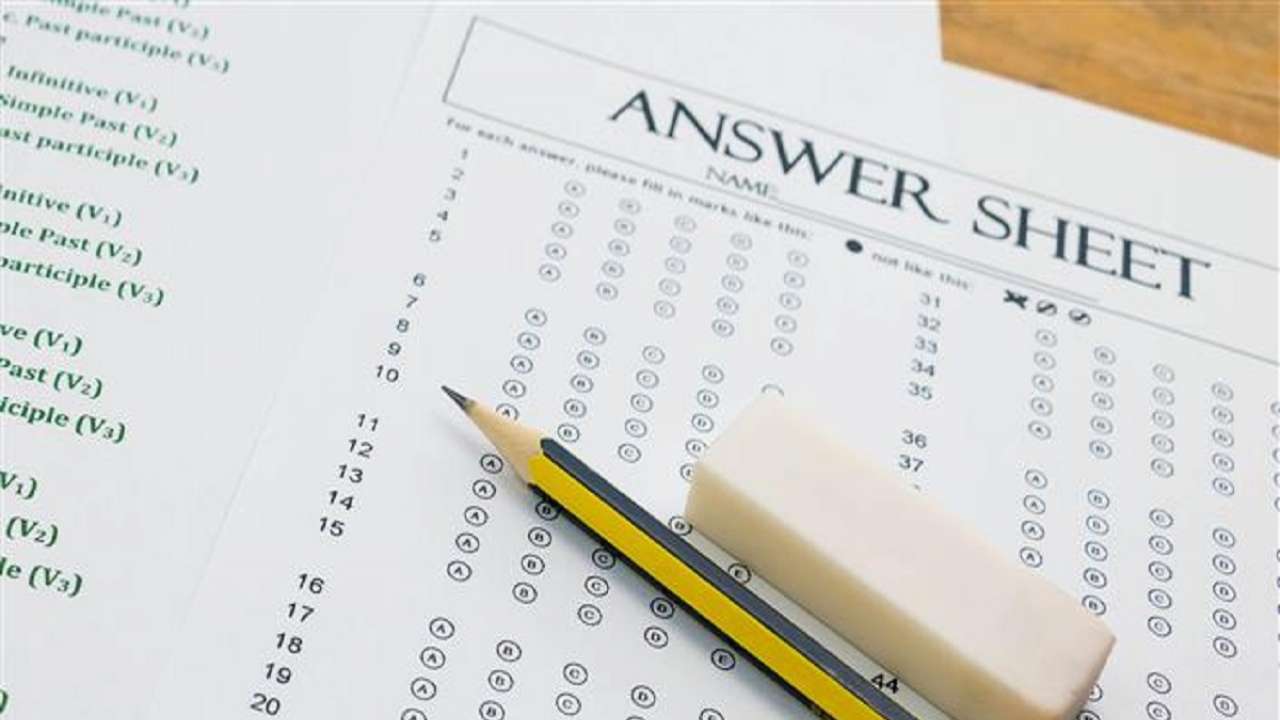IIFT answer key 2022 update: The National Testing Agency will release the IIFT answer key online soon.
Candidates, who appeared for the exam held on December 05, 2021, are advised to keep track on the official website for answer key release latest updates.
According to the latest updates, the IIFT answer key 2022 will release anytime soon. Once released, IIFT answer key 2022 will be available at iift.nta.nic.in.
The guide to download IIFT answer key 2022 is mentioned below.
IIFT answer key 2022: Steps to download online
Step 1: Visit the official website iift.nta.nic.in.
Step 2: Go to IIFT answer key 2022 option [link not yet active].
Step 3: Download IIFT answer key 2022 and take a printout.
IIFT answer key 2022: FAQs
When will IIFT answer key 2022 release?
IIFT answer key 2022 will release soon. The guide to download IIFT answer key 2022 is mentioned above.
What is the official website to download IIFT answer key 2022?
The official website to download IIFT answer key 2022 is iift.nta.nic.in.
Expected IIFT 2022 section-wise cut-off :
|
Section |
Expected Cut-off |
|
VARC |
30+ |
|
QA |
15+ |
|
DILR |
20+ |
|
GK |
5+ |
Expected IIFT 2022 category-wise cut-off
|
Category |
Expected Cut-off |
|
General Category |
120+ |
|
SC/ST |
80+ |
|
EWS/OBC |
100+ |
Challenge IIFT answer key 2022
IIFT allows candidates to challenge the answer key in case candidates find any answer is wrong. They can easily raise the objection through IIFT’s official website. Here is a step-by-step process to challenge IIFT answer key 2022 –
Step 1 – Visit the official website and log in.
Step 2 – Look for the link “Challenge Answer Key” and click
Step 3 – All the questions will appear on the screen in sequence with option Ids’
Step 4 – To raise objection, select the option ID by clicking the check box
Step 5 – Do the same for all the questions which you think are incorrect.
Step 6 – Scroll down and click on the save claim button
Step 8 – Upload the supporting documents, if any, in PDF format
Step 9 – Click on save claim and make the fee payment for raising objection