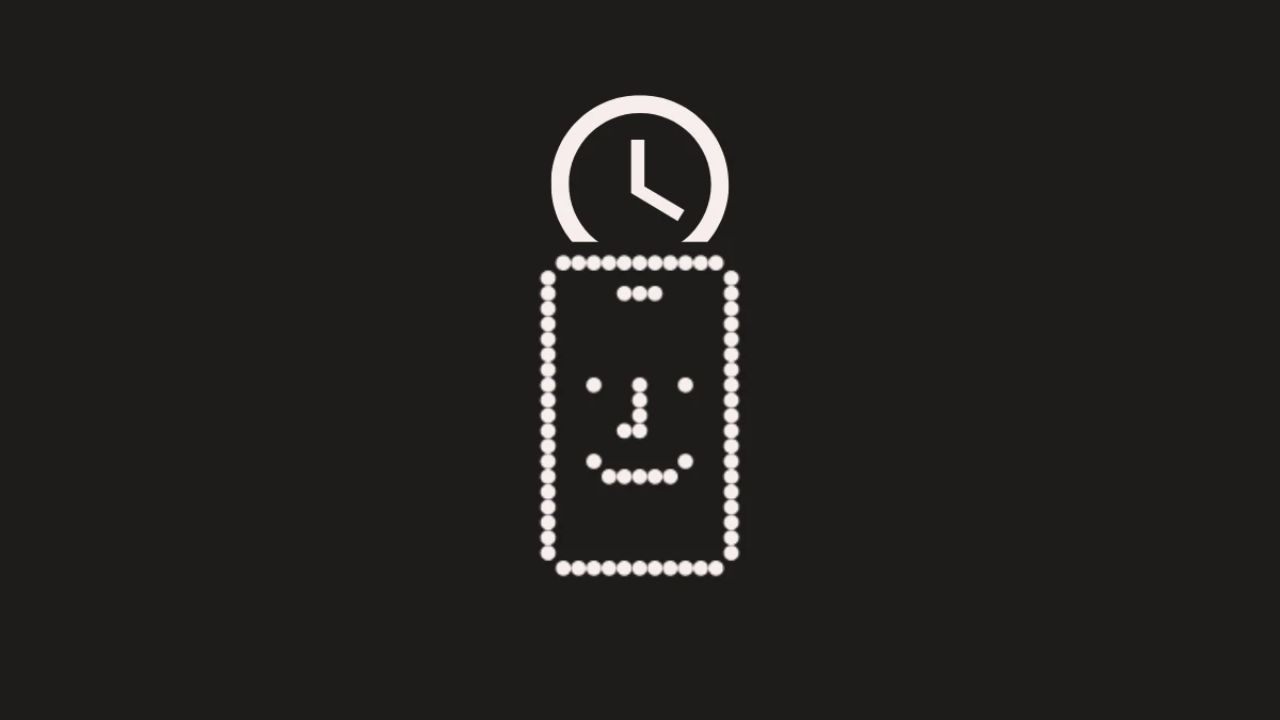Unlocking Screen Time Widget on Nothing OS: It seems that the widgets on Nothing Phones have only multiplied and grown better with each update. Nothing OS 2.5 adds a slew of new widgets, including one that monitors your screen time.
Unlocking Screen Time Widget on Nothing OS:
Nothing Phone owners who are worried about how long they use their device can now monitor their daily screen time with Screen Time.
Criteria
As the Screen Time widget was only introduced with Nothing OS 2.5, make sure to update your Nothing Phone first. To do so, go to Settings > System > System update.
Guide
- Select Widgets from the Home screen, then expand Screen Time.
- Place the Screen Time widget on the Home screen, then tap the edit icon.
- Set a daily limit for how long you stay on your phone by tapping on Daily Limit. Select the number of hours and minutes for daily screen time and click OK.
Swipe up on the widget to see how long you’ve spent on your device and how much time is left. If you exceed your daily limit, the widget will turn red.
FAQ
Here are some frequently asked questions about widgets on Nothing OS.
When you exceed the daily limit on your Nothing Phone, what happens?
Screen Time widget will turn red if you use your device longer than the daily limit. Other than that, nothing else will happen. You won’t be locked out. It’s just a widget to track your screen time.
Does Nothing OS 2.5 work on Nothing Phone 1?
With Nothing OS 2.5, Nothing Phone 1 gets Android 14 and a variety of new features, improvements, and widgets exclusively for Nothing Phones.
With the Screen Time widget on your Nothing Phone, we hope you were able to set a daily screen time limit. Until next time!
Check Out: Nothing Phone (2) is available at a discounted price at partner stores in India