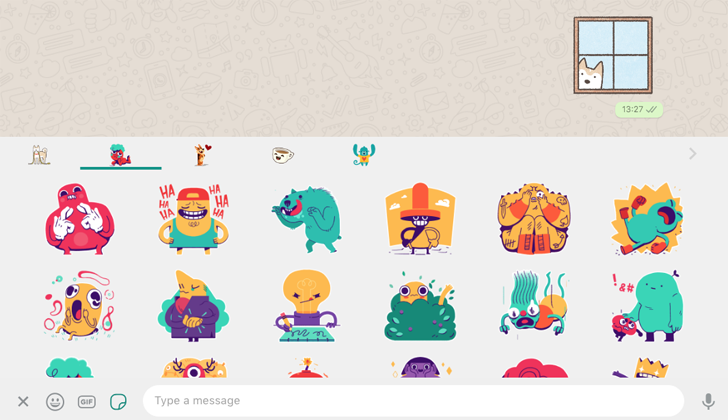WhatsApp has played smartly when it comes to bringing new features for their users. Over the years, various changes have been introduced to the platform. We all remember the time WhatsApp gave the user the option to limit the visibility of their “last seen”. Later, WhatsApp boosted security by adding the layer of end-to-end encryption.
The site with 1500 million monthly active users(Dec 2017) after introducing GIFs has come up with the one feature the people were longing for a long time, stickers.
As soon as Whatsapp blogged about their latest addition, people have been trying their very best to bless their mobile phones with the cutest stickies. Because there has been a lot of confusion regarding the installation of this feature, we decided to bring a wholesome guide for our readers.
Easy steps to get your hands those all talked about Stickers, lets add them to your phones :
1. So this one will clear a lot of clouds that have hovered around the process of installation. In a few words, get the right version. Firstly, get your app updated and check that you have the latest version added. Android users would require 2.18.329+ version of the app, whereas iPhone users should update to version 2.18.100+.
2. There have been reports that the latest version is yet to be available on the Android Appstore. We would suggest you download the latest version from the official website instead, otherwise, you can everytime rely on your mobile’s app store.
3. To download the latest apk kindly go the official website and click on download now.
4. Choose the OS your mobile phone works on, i.e. Android, iPhone or Windows Phone.
5. After downloading the app, save the file in your phone.
6. A pop up will appear to ask for permission, click allow. As the app is taken from the official website of WhatsApp there is no issue.
7. Soon you will see that your WhatsApp version has been updated.
8. Next, open a chat or a group.
9. Click on the emoji icon, available on the screen.
10. Near the GIF option, you will find the newly added Stickers option, click here.
11. Next, just select the Sticker pack of your choice and start sharing.