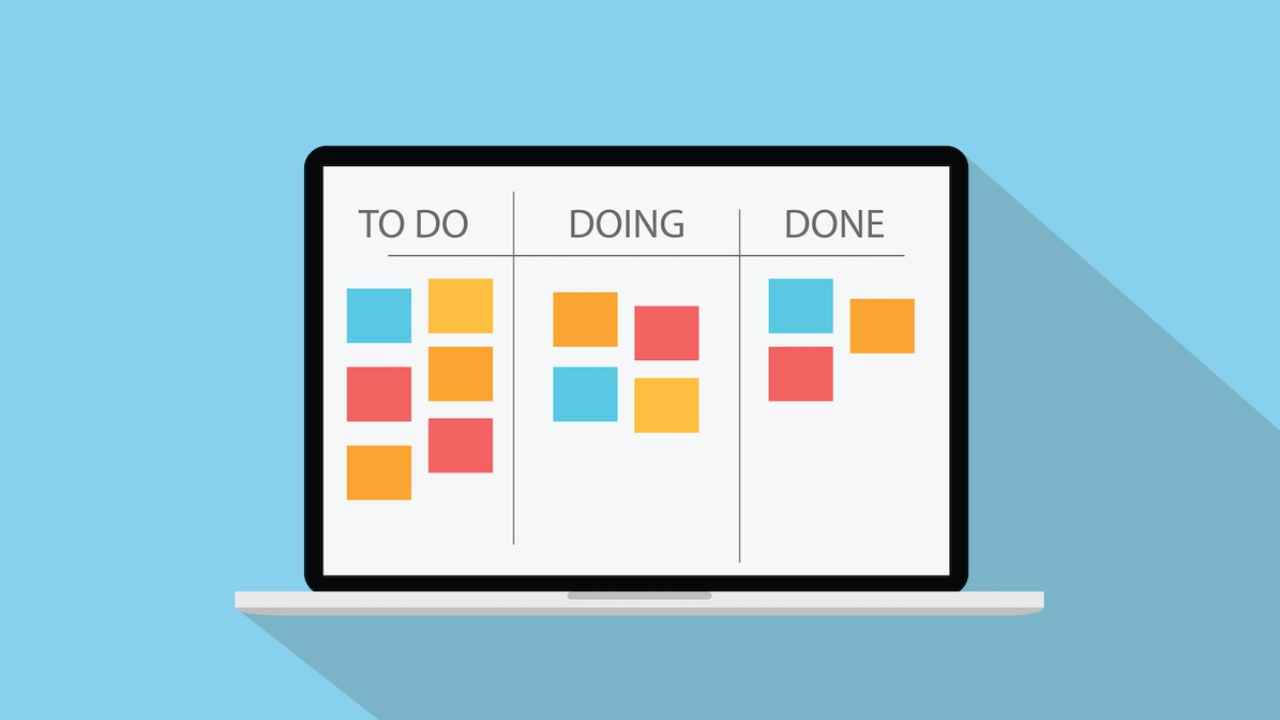We are constantly searching for a new kanban solution. Whether for small or large projects, kanban is an excellent way to improve the efficiency and effectiveness of task completion.
Those who have never seen or used a kanban board will find them simple to comprehend. Imagine that you have columns for each task stage, such as To Do, In Progress, and Completed. You add a card, such as Write Resume, to the To Do column. Then, you begin writing your resume by dragging the Write Resume card from the To Do column to the Done column. Then, once your resume is complete, you transfer it from the Doing column to the Done column.
This is the essence of kanban, and of all the tools I’ve used for task and project management, kanban boards are superior to all others.
What is TidyCards?
Recently, I discovered TidyCards, a kanban application for macOS that does an excellent job of assisting me in keeping track of my projects. This tool allows users to create and manage multiple projects, add as many cards as necessary, attach files and emails to cards, receive desktop notifications, and more.
TidyCards provides both a free and a paid version of its app. The Free version is fairly basic, whereas the Pro version includes attachments, alerts for approaching deadlines, background images, printing, and the ability to filter by tags. The Free version of Kanban will likely suffice for the majority of individual and small-scale projects.
Keep in mind, however, that TidyCards is not a suitable replacement for tools like Trello or Asana, as it is quite basic.
TidyCards does not include collaboration features, but despite its simplicity, it is one of the best solutions I’ve discovered for simple task management and introducing people to kanban. In addition, because TidyCards adheres to the macOS aesthetic, you can rest assured that its user interface is well-designed, intuitive, and elegant. Let’s examine what makes TidyCards such an excellent kanban tool for beginners.
What you will require to use TidyCards
As TidyCards is only compatible with macOS, you will need a device running macOS. The application is compatible with both Intel and Apple Silicon devices, so you should be able to use it regardless of the processor that powers your MacBook or iMac.
How to configure TidyCards
TidyCards is as easy to install as any other macOS application. Simply open the App Store on your device, search for TidyCards, and then tap Install.
After installation, you can launch the application from Launchpad in the Dock. When TidyCards launches, you will be greeted by the welcome wizard and two sample projects: Japan Vacation and Company Overview. These two sample projects should demonstrate how the application operates. It’s quite simple.
For those who want to jump right in, the workflow is as follows:
- Click New Project in the bottom-left corner of the window.
- Give the new undertaking a name.
- Add new columns by clicking the plus sign to the right of the leftmost column, and rename existing columns if necessary.
- To add task cards, click the plus button at the bottom of any column.
- Drag task cards from one column to the next as the workflow progresses.
Whom does TidyCards serve?
Use TidyCards if you’ve never used kanban before and have found standard to-do lists inadequate. It lacks the intermediate and advanced features of a more enterprise-ready kanban solution, but it can still be used for individual or small projects that do not require team collaboration.
TidyCards is an excellent choice if you need a well-designed, simplified kanban solution for your macOS workflow. Try out the free version and see if it helps you transition into the efficient world of kanban.