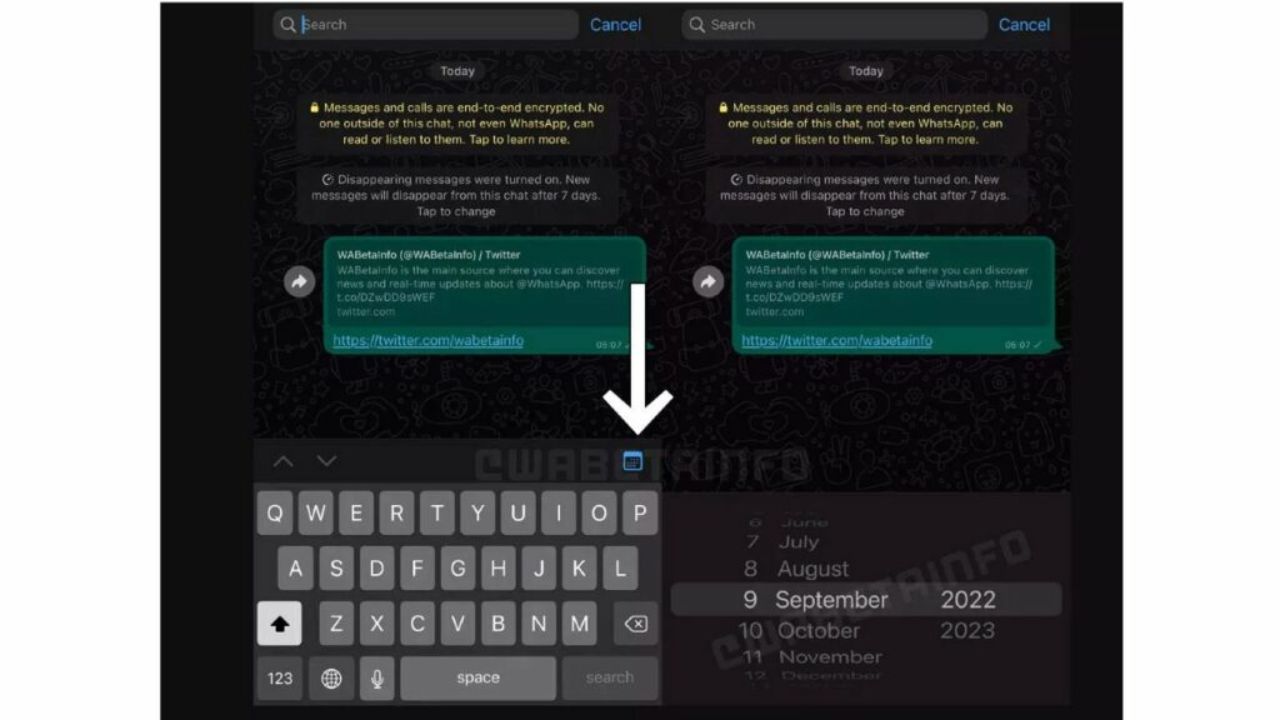How to Find Chats by Date: You can sometimes feel like searching for a needle in a bundle of hay when trying to find something in a WhatsApp conversation.
The hits in WhatsApp can be so overwhelming that one would rather give up altogether. Now WhatsApp has a ‘search by date’ feature that lets you narrow your search. Here’s what you need to know about it.
What is the best way to search WhatsApp Chats by date?
For now, WhatsApp’s search by date feature is only available on the smartphone app and WhatsApp for web.
For Android and iOS users on WhatsApp
You can search your WhatsApp conversations by date by following the steps below:
- Tap on the contact or the group name and select Search. This can be a personal or group chat.
- You can also click on the three-dot icon in the top right corner and select Search.
- By tapping the calendar icon to the right of the search field, you can access the conversation that took place on a certain date.
- Suddenly, your chat will revert to that day’s conversation.
If there were no conversations on your selected date, the chat screen will slide back to the date closest to it.
Using WhatsApp on the web
WhatsApp chats can also be searched by date on web.whatsapp.com. Here’s how:
- Link your device to web.whatsapp.com on a browser.
- Click on the Search icon (magnifying glass) at the top of the chat.
- Click on the ‘Calendar’ icon.
- Choose a date.
- Then you’ll be directed to the conversations that took place on that date.
In addition to searching WhatsApp conversations by date, you can also find media, links, and documents from the contact view.
FAQ
Here are some frequently asked questions about searching WhatsApp chats by date.
Is it possible to search WhatsApp chats by date on the WhatsApp app for desktop?
The WhatsApp desktop app currently does not support the search-by-date function. However, we can expect it to receive an update soon that will enable this feature.
Is it possible to search WhatsApp conversations by date range?
Currently, WhatsApp does not allow users to search conversations based on a range of dates.
Check Out: WhatsApp Update: Pin Multiple Messages in Chats Now Available – Check Details!