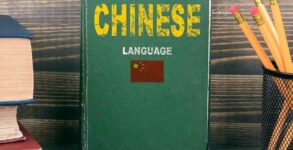10 years of Instagram: The most used app in today’s date Instagram was created by Kevin Systrom and Mike Krieger, it was originally launched on iOS in 2010 and 2 years later came to Android. We all know our day is incomplete without scrolling Instagram in fact Insta users have drastically increased in 10 years and there is no going back.
Instagram has been changing its app icon since it was launched and some of us still miss the old school versions. However, on the 10th anniversary of Instagram learn how to set Instagram’s old-school app icons in Android, iOS.
IOS 14 is offering people to use different icons of Instagram. Instagram has launched a built-in icon pack for its iOS and Android apps that lets you give your app an old-school look on your phone and we love it.
How to change Instagram’s icon in iOS and Android
Step 1. Make sure you’ve updated your Instagram app to the latest version
Step 2. Tap on your profile icon in the lower-right corner and click on the triple-line menu in the upper-right corner
Step 3. Choose settings and start scrolling up. Yes, up.
Step 4. You start to see a little line of emoji begin forming.
Step 5. You’ll warp into an Easter egg-like menu of new app icons. Pick your favorite.
Step 6. The exact process is applicable for Android and iOS.
Android users should note that your icon won’t look quite as pretty as what iOS users get, since it’ll also have the main Instagram icon attached to it, too. Android’s implementation of this icon change looks less appealing, but that’s just the way it is but there must be a way to change it.
Enjoy using Instagram with a new icon every time you get bored of the old one.
Also read: After Mirzapur 2 trailer releases, fans flood Twitter with hilarious memes
Also read: Instagram to hide offensive comments, expand nudge warnings