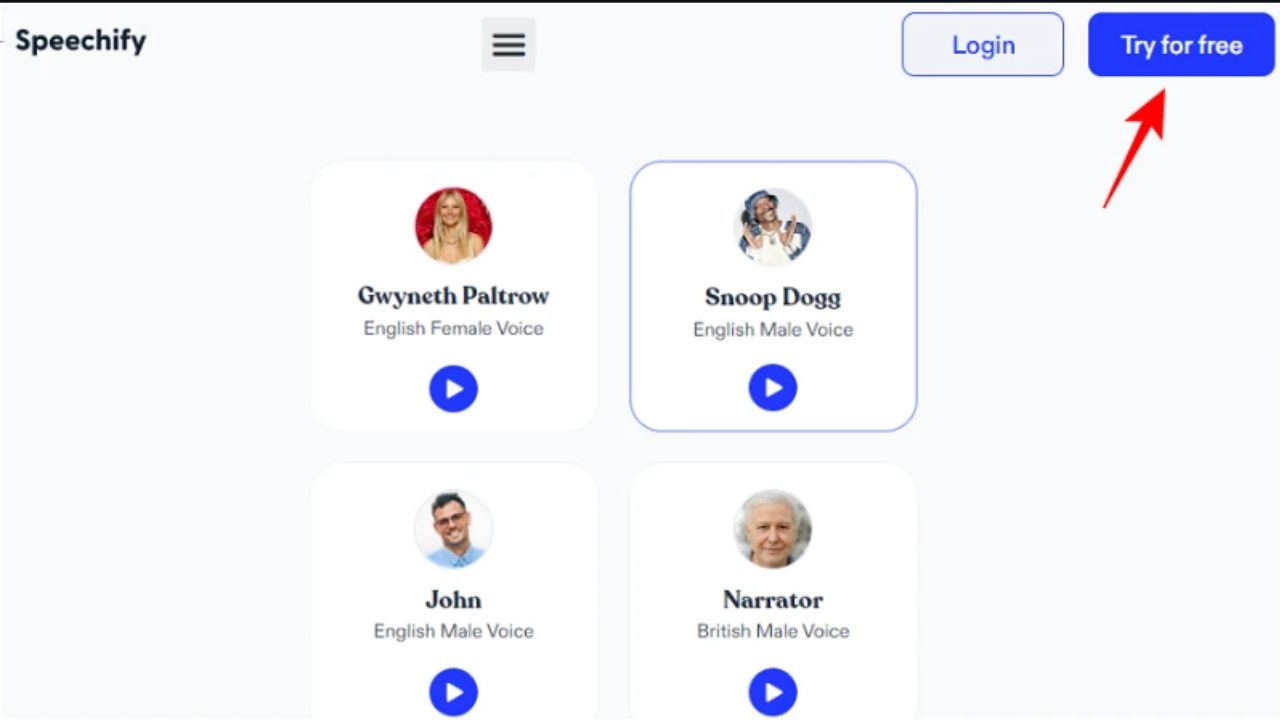How to Convert Text Into Speech Using AI With ElevenLabs: You must first register with ElevenLabs and establish your own account. Set the speech settings under ‘Speech Synthesis’, enter your text, and select ‘Generate’ to convert to speech.
Under ‘VoiceLab’, you can construct new voices, and under ‘History’, you can download generated speech.
The rise of generative AI has spawned a variety of useful tools. From chatbots to generative art, there is no dearth of modern tools designed to help users achieve greater success in their work.
AI-voice tools are one of the many blessings of the AI renaissance. These tools convert any text to speech that sounds natural and has none of the robotic qualities that are typically associated with such tools.
Even though there are several AI text-to-speech converters on the market, ElevenLabs is currently one of the industry leaders. Let’s examine how to use ElevenLabs to convert text to speech, create your own voices, and export your speech content.
How to Convert Text Into Speech Using AI With ElevenLabs: What exactly is ElevenLabs?
ElevenLabs, which was founded in 2022, is a speech synthesis software that uses AI and deep learning to generate extremely realistic and natural-sounding human speech from text.
ElevenLabs’s free plan allows you to try out nine various voice samples and convert 10,000 characters of text per month to speech. However, the paid plans allow you to do much more. With the Starter and Creator plans, users can clone their own voice or a voice for which they have permission.
How to remove URL:MAL pop-up virus: Protecting Your System (newsd.in)
How to use ElevenLabs with AI to convert text to speech
In this guide, we’ll use the free plan, which has sufficient features and a sufficient character limit to get you started. Follow the instructions below to accomplish this:
Sign up for ElevenLabs
Firstly, if you are not already on the ElevenLabs website, use the link below to get there.
ElevenLabs | Website Link
Registration will be required upon arrival. Therefore, select Sign Up in the upper right corner.
Mark the box labelled I accept the terms of service. Enter your email address and password, or sign in with your Google or Facebook account.
After registering, you will be directed directly to the Pricing Plans page.
You can continue using your free plan, or you can subscribe to one of the paid plans. If this is your first time using the text-to-speech generator from ElevenLabs, however, we recommend that you start with the Free plan.
Select Speech Configuration
Click Speech Synthesis to begin utilising the text-to-speech utility.
Here, you can modify the speech parameters prior to text-to-speech generation.The first field contains a list of preset speech options. Click the drop-down menu to display the available options.
Click the play button next to one to hear the voice sampling, then choose the one that sounds best.
The next section is Voice Settings.
This allows you to adjust the speech’s stability and intelligibility.
A lower Stability value will make the speech more expressive with a high degree of variation between re-generations, but it may also result in instabilities. A greater value will keep the discourse of multiple generations consistent, but it may also become monotonous. Ideally, you should decrease this value for lengthier texts and increase it for shorter ones.
Clarity values compensate for random speech artefacts. To reduce artefacts, choose a smaller value. To enhance clarity, choose a greater value.However, for the first time, leave these two at their default values.
Finally, we have the option to choose a language model.
If your text is in English, choose the first model of Eleven Monolingual v1. Choose the Eleven Multilingual v1 model instead to deal with English, German, Polish, Spanish, Italian, and Portuguese text.
How to Convert Text Into Speech Using AI With ElevenLabs: Enter text and generate intonation
After selecting the voice and model, the only remaining step is to copy the text into the Text field.
Then select Generate.
Now, your text will be read out audibly. Examine the text as it is being read aloud to determine if any modifications are necessary.
Create a new voice
The premade voices are sufficient for getting begun. But if they don’t work for you, you can create your own voice. To do so, select VoiceLab at the top of the page.
Then, select Add Generic or Cloned Voice.
Only the Voice Design option will be available to free users.
Select the Gender, Age, Accent, and Accent Strength in the Voice Creation window, and then click Generate to hear it.
If you enjoy it, select Use Voice.
Provide a name for the voice and select Create Voice.
Download examples of your generated text-to-speech
In addition to allowing you to generate speech from text, ElevenLabs also allows you to obtain the generated speech as MP3 files. To do so, select History at the top of the page.
Here is a complete listing of your generated speech content. Choose the file you wish to download.
Click then on Download Selected.
The generated text-to-speech sample will be downloaded immediately.
Increase your productivity with ElevenLabs.
The free plan from ElevenLabs allows you to convert approximately 10,000 characters per month to speech and create three new personas. However, paid programmes allow you to do much more.
The Starter bundle enables you to create 10 custom voices, clone your voice, and convert up to 30,000 text characters per month for $5 per month.
The Creator pack allows you to create 30 custom voices, clone your own voice, convert up to one hundred thousand characters per month, and obtain high-quality audio files for $22 per month.
You may benefit from the Independent Publisher ($99 per month) or Growing Business ($330 per month) plans if you require additional features and a larger character limit.
How to Make ChatGPT Continue Writing: Unleashing ChatGPT’s Potential
FAQ
Let’s examine some frequently asked queries about ElevenLabs.
Do unused characters carry over from one month to the next?
No, unused characters do not carry over to the following month, and they are reset at the beginning of each new month.
How many text characters at a time can I convert to speech?
Free users can convert up to 2,500 text characters per request. Paid users have the ability to convert up to 5,000 characters per request.
Can I translate content into languages besides English?
Yes, text in English, German, Polish, Spanish, Italian, French, Portuguese, and Hindi can be converted. However, with the exception of English, this is only possible with paid plans.
The AI text-to-speech converter from ElevenLabs is without a doubt one of the finest tools available for listening to text documents and hearing how they sound. For authors and publishers, this is the fulfilment of a fantasy. However, ElevenLabs is also an ideal instrument for hobbyists and content creators seeking human-like narration.