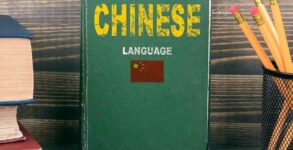The rising popularity of apps like Google Pay, PhonePe and the Unified Payments Interface or UPI has made transferring money way simpler. UPI is definitely fostering a new way of digital payments, it has also opened up an array of new ways to trick unsuspecting users. As simple as knowing a UPI address can lead someone to money loss from their account.
How can Fraud occur?
- What follows after you tell the fraudster your UPI ID is that user gets a payment request. The scammer might have promised to transfer the money for the item you have listed on the classified site, but instead sends a request demanding money from you.
- The scammer tells you that he has sent the money, please accept this ‘request’. He says that in order to receive the money you will have to tap on the ‘Pay’ button while tapping on Decline will result in cancellation of the said transaction.
- However, the receiver in a UPI transaction does not need to do anything to get their money. People, unaware of the very fact, end up paying the scammer in the hopes of receiving the money. This small negligence on your part makes you a victim of UPI fraud.
How to save yourself from fraud
- Users generally need to enter their M-PIN which differs for every linked bank account. The M-PIN is more like a digital ATM PIN. If at any point in time, you are entering your M-PIN into the UPI app, you are either checking your account balance or you are making a transaction where money will be deducted from your linked bank account.
- M-PIN should be kept safe much like our ATM PIN. It should not be shared with anyone. The same applies to UPI login passcode– a password that you need to enter to log in to your UPI app.
- The sender either sends you money using your bank details (account number, IFSC code, and name), UPI ID, or mobile number in case both parties are using the same UPI app.
- You do not even need to open your UPI app in order to raise an issue of money receiving. If your work requires you to engage with new people and do transactions using UPI, you can ask for their UPI ID instead and raise money requests.
- You can simply decline the request of unwanted people asking you money. The amount will not be deducted from your account unless and until you accept the request and put in your M-PIN.
- While using the UPI apps, read the screen text carefully. If you are not comfortable in a certain language, a number of UPI apps have a variety of language options that one can opt-out for.
- Scammers can also trick people through installing remote access apps like AnyDesk and TeamViewer on their phones in the wait of completing their KYC. With remote access, scammers can exploit the data on the phone as well as the data of banking apps. It is highly recommended to not write the M-PIN anywhere else.