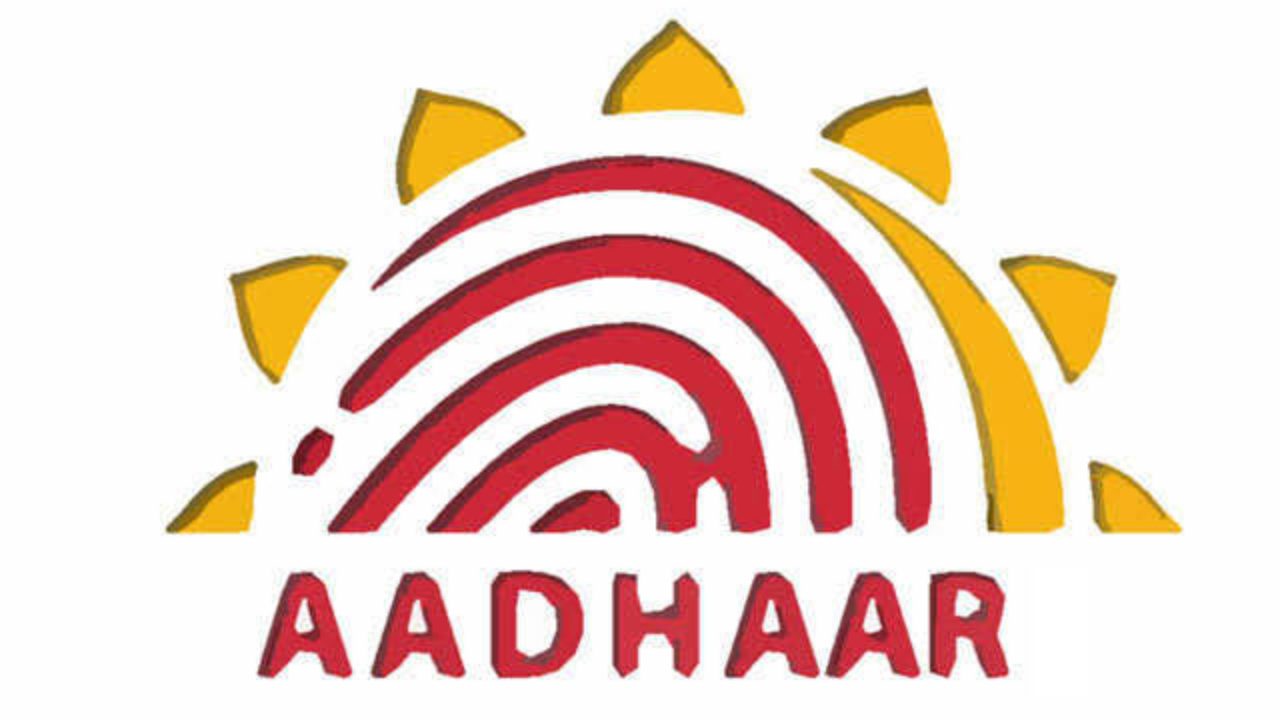Aadhaar is a 12-digit unique identification number issued by the Indian government to every individual resident of India. It serves as a proof of identity and address, and can be used for various purposes such as banking, phone connections, and filing taxes. If you’ve misplaced your Aadhaar card or simply want to have a digital copy of it for safekeeping, follow the steps in this article to download it from the official website.
What is Aadhaar Card?
Aadhaar is a unique 12-digit number issued by the Indian government to every individual resident of India. It serves as a proof of identity and address, and can be used for various purposes, such as applying for a bank account or getting a mobile phone connection.
You can now download your Aadhaar card from the official website of the Unique Identification Authority of India (UIDAI). Here’s how you can do it:
Visit the UIDAI website and click on the ‘Download Aadhaar’ link.
Enter your Aadhaar number or enrolment ID, along with other required details.
A one-time password (OTP) will be sent to your registered mobile number. Enter this OTP to proceed.
Your Aadhaar card will be downloaded in PDF format. You will need to enter a password to open this file. The password is a combination of the first four letters of your name (written in capital letters) and your year of birth (YYYY). For example, if your name is Ramesh Kumar and you were born in 1980, then your password would be RAMK80.
Learn how to Lock and Unlock your Aadhaar Biometric Data Online
What are the benefits of Aadhaar Card?
There are many benefits of having an Aadhaar card. It is a unique identification card that can be used for various purposes. It can be used as a proof of identity and address, which is helpful when applying for a new job or opening a bank account. It can also be used to avail government services and benefits. Additionally, it can be used to book train and plane tickets, and as a valid form of identification at hotels.
How to download Aadhaar Card from official website?
It is very easy to download your Aadhaar card from the official website. Follow the steps given below and you will be able to download your card in no time!
1. Visit the official website of UIDAI-www.uidai.gov.in
2. Enter your 12 digit Aadhaar number in the given space
3. Enter the security code shown in the image
4. Click on the “Download Aadhaar” button
5. Your Aadhaar card will be downloaded in PDF format
6. You can then take a print out of your card
Baal Aadhaar Card: All that you need to know about the blue – coloured Aadhaar
Steps to download Aadhaar Card
1. Visit the official website of UIDAI – uidai.gov.in
2. Under the ‘Aadhaar Services’ section, click on ‘Download Aadhaar Card’
3. On the next page, enter your 12-digit Aadhaar number or 16-digit Virtual ID, as well as the security code
4. Once you’ve entered all the required details, click on the ‘Download Aadhaar’ button
5. Your Aadhaar card will be downloaded in a PDF format. You will need to enter a 6-digit password to open the file. This password is your date of birth in DDMMYYYY format
Steps to become an Aadhaar Card Franchise
Conclusion
We hope this guide on how to download your Aadhaar card from the official website was helpful. Remember, you will need your registered mobile number and email address in order to successfully download your card. If you have any questions or concerns, please feel free to reach out to us in the comments section below.